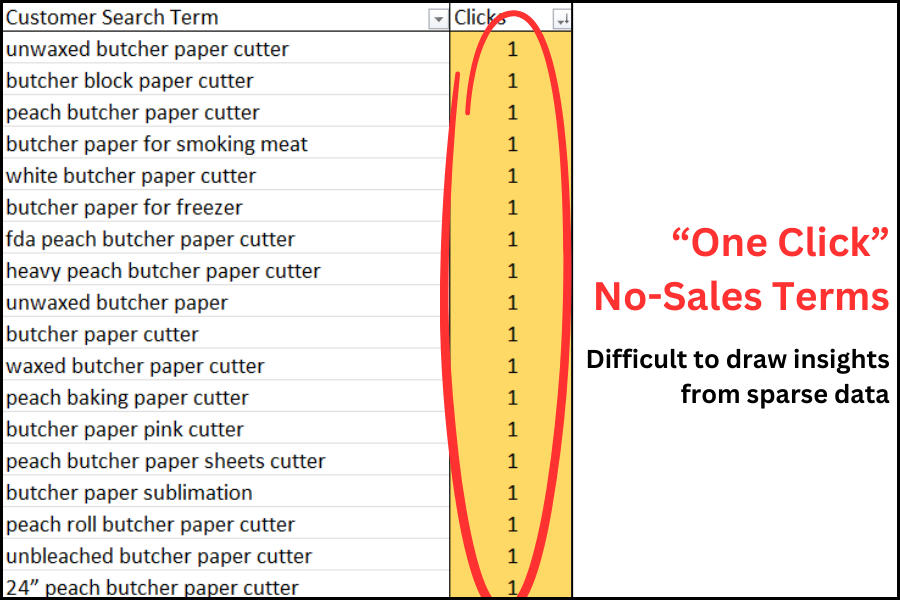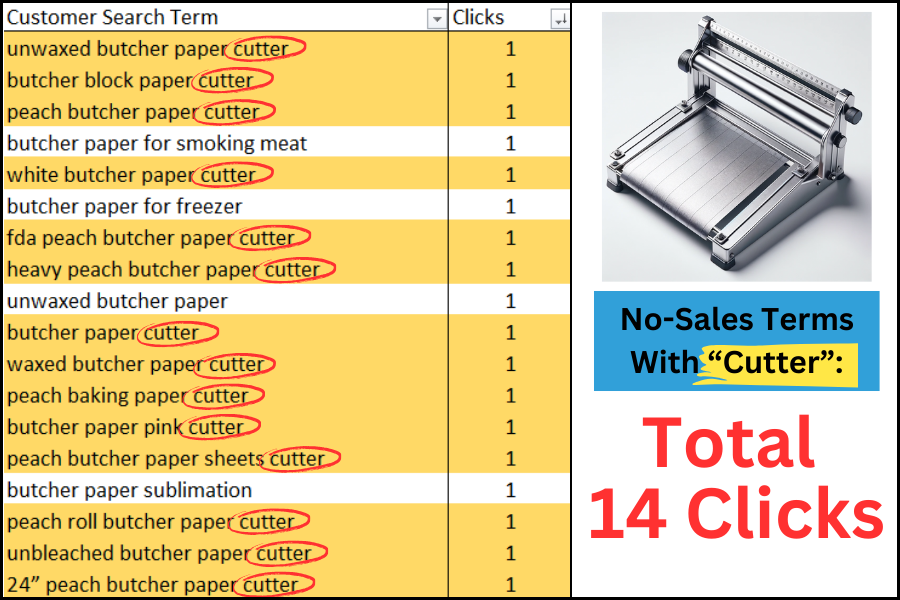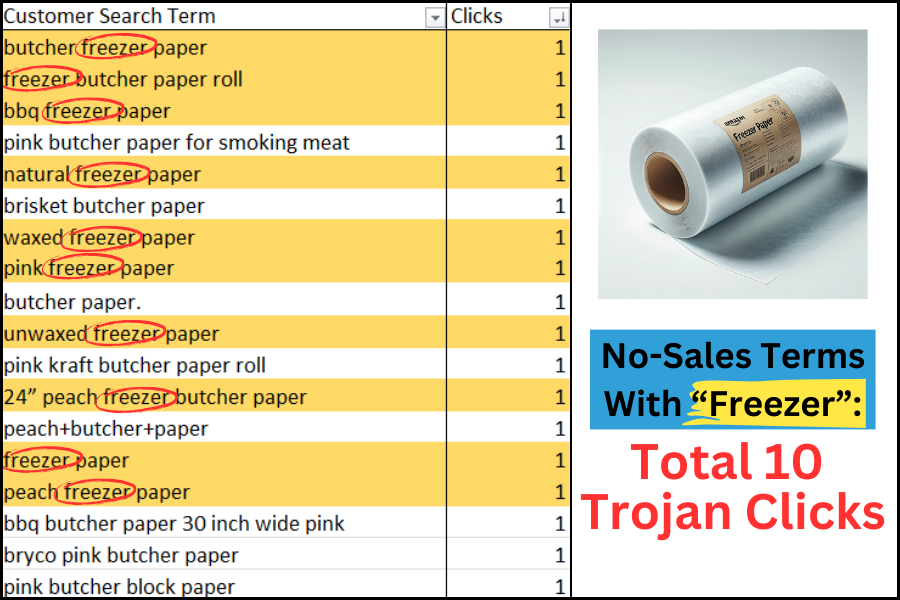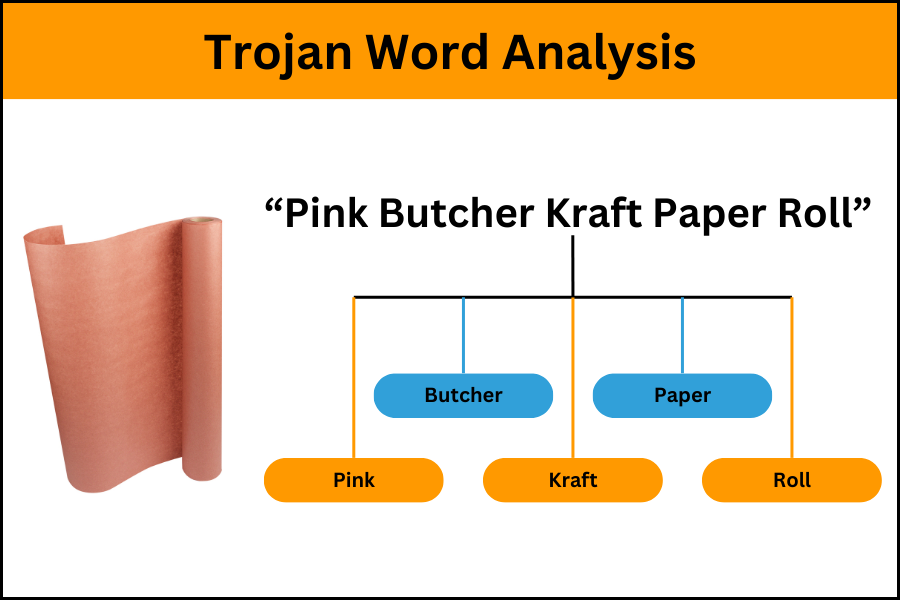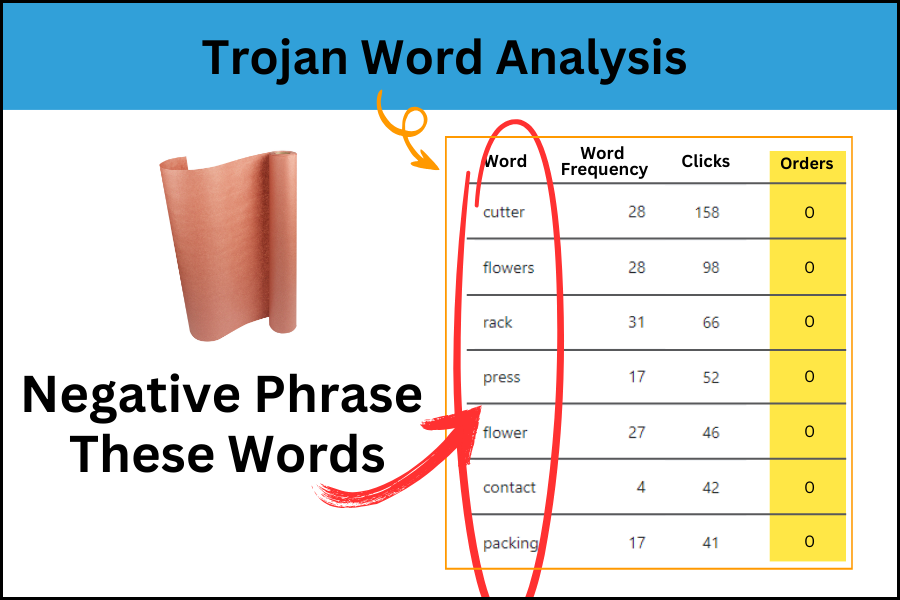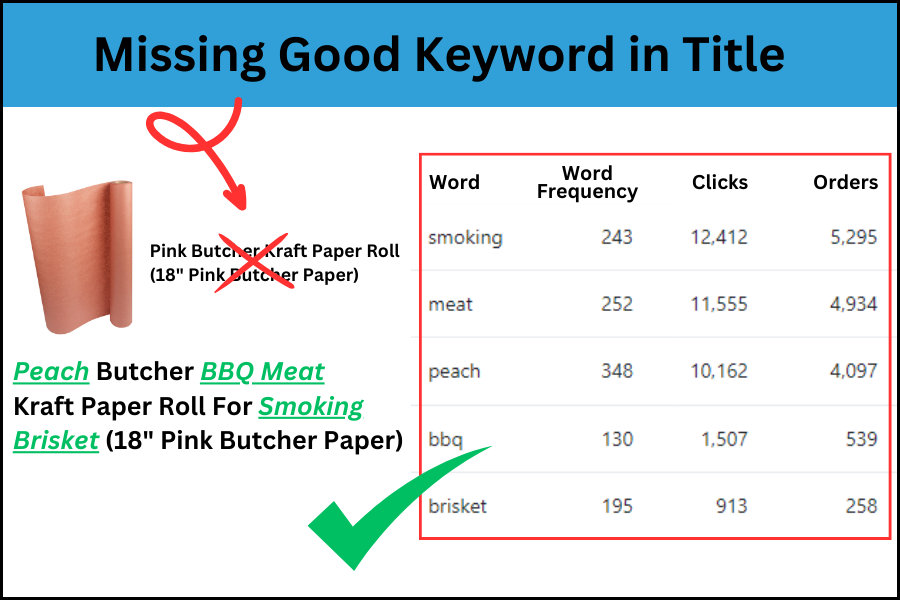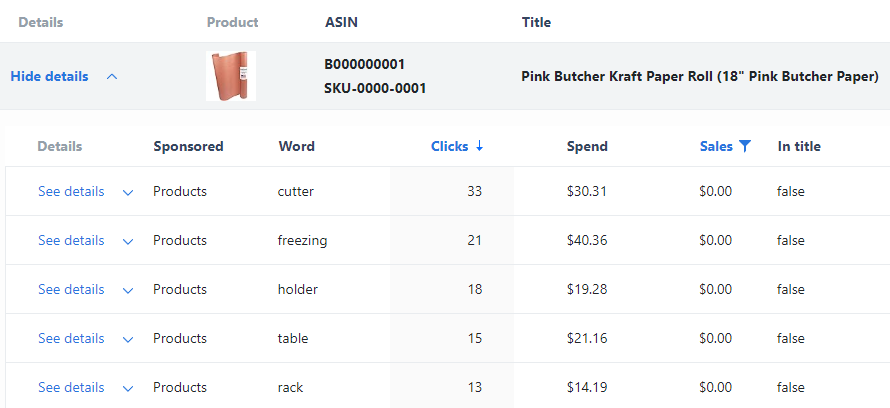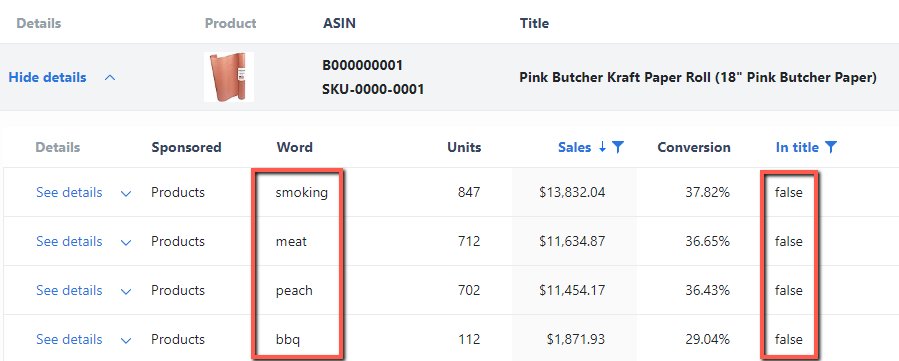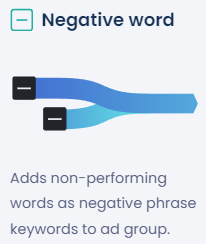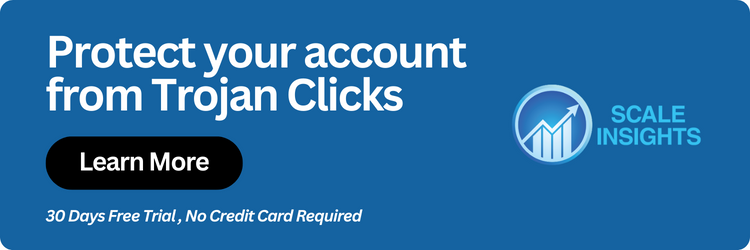"After spending hours pouring buckets of sweat, my keyword research is perfect; it is flawless!"
A seller was proclaiming, puffing out his chest. Any more, and it'd pop.
A while later, he looked on the verge of crying, seeing tons of clicks going to obviously irrelevant products.
What are these elusive "Trojan Clicks," and how rampant is it?
With thousands of users for our PPC software, we had data and insights that this problem isn't uncommon, even for experienced sellers.
We (the co-founders) have done over 150 million in sales and were also not immune to it until we found a way to automatically fix it for good while flipping it 180° to give ourselves a ranking advantage.
So let's dive in on the issue most sellers are oblivious to, then turn it around to use it against your competition.
Imagine advertising for butcher paper.
And the ads decided to naughtily show up on weird products that have NOTHING to do with butcher paper.


%^@#$$%^%^&!!!
How did THAT happen?
Ever filter your search term reports by 0 sales, but ignoring low-click rows, such as those with “one-click”?
Harmless to ignore... right?
Right?!?
And that's how the Trojan clicked slipped through the gatekeeper.
If you look closer at the same list, you'll realize that search terms containing the word “cutter” add up to 14 clicks.
Another 0 sales list - search terms containing the word “freezer” add up to 10 clicks.
We can pull out tons and tons of other examples, but you get the point.
Armies of little trojans buried sooooo deep and spread across all the search terms with "harmlessly" irrelevant low traffic.
That's how they slipped under the radar, stealthily slurping up massive profits across ALL OUR PRODUCTS FOR YEARS, happy as a pie.
So, how to expose the Trojans while boosting our ranking?
Step 1: Start with a process we coined “Trojan Word Analysis”.
This is an advanced analytic technique that attributes each search term's stats to their individual word stats.
So if a search term “Pink Butcher Kraft Paper Roll” has 20 clicks and $15 sales, attribute those stats to each word "Pink", "Butcher", "Kraft", "Paper", and "Roll".
Step 2: Repeat this process for all the search terms triggered by the ASIN, computing the aggregated stats of every unique word.
Step 3: Identify words with high clicks and 0 orders.
Step 4: Add those bleeding words as negative phrase keywords to prevent ANY search terms containing these words from munching your ad budget.
There's a caveat though... you don't want to negate SOME of the words for some of the ads, or your competition will LOL LOL behind your back till they get stitches... more on that later.
Now, let's grab some ranking juice for some quick wins
Step 1: Identify words relevant to your product with high orders and high conversions.
Step 2: Infuse those missing high-performing words into your product's title for some boosted ranking.
These are stuff known only to the elites of advertising, things the pros do behind closed doors.
Just this 1 tinyyyyy detail you'll need to know first though...
How do you group thousands of search terms spread across multiple campaigns based on their associated ASIN, then slice and dice them to compute the aggregated performance of each word for each product?
How do you generate these unique word stats in different date ranges at scale quickly, whenever you want?
Download search term reports, use pivot tables, VLookup, macros, and lots of advanced formula?
Sure, maybe.
But what if you can get those insights in seconds so that you can immediately act on it to cut your loss?
Or automate the entire process of adding those nasty negative keywords, so that you fix the bleeding for good?
Hah! That's why we wrote this article in the first place... to sell you stuff... but hey, our stuff works!
Here's how you can do it at scale with Scale Insights
A table that provides these insights for each product, pinpointing exactly which Trojan words to negate.
The same table that unveils high-sales potential words missing from your product title.
And 1 algorithm that automates the negation process.
That's just 1 out of 11 algorithms, and we haven't even covered rules templates, elastic campaign creation, and other cool features.
Want to find out more?
See for yourself how Scale Insights can do the heavy lifting for you today.
P.S. Negating singular words will also negate their plural variations and vice versa.
Don't add negation on ads with exact-match keywords, and don't mix different match types in the same place.
We cover campaign structures and more advanced strategies in Scale Insights.