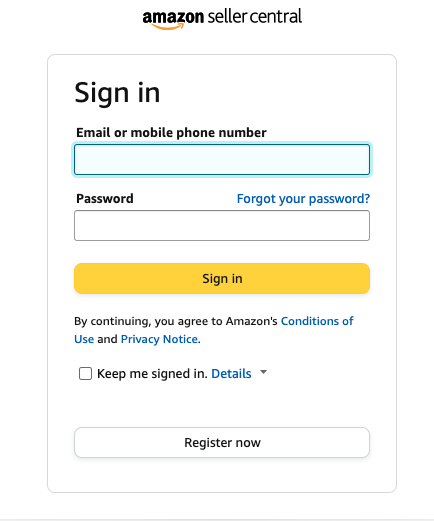If you're an Amazon seller, you may have experienced the frustration of having your detail page removed. This can happen for a variety of reasons, including policy violations, intellectual property disputes, or even technical glitches. Whatever the cause, it can be a major setback for your business, as it can prevent customers from finding and purchasing your products.
When your detail page is removed, you'll receive a notification from Amazon explaining the reason for the removal. Depending on the cause, you may be able to take steps to resolve the issue and have your page reinstated.
In this article, we'll explore the common reasons why Amazon might pull the plug on your page and give you clear, simple steps to fix it. From accidental glitches to policy slip-ups, we'll help you identify the issue and solve it fast.
Understanding Amazon's Detail Pages
Amazon's product detail pages are an essential aspect of the Amazon shopping experience. They provide customers with all the necessary information about a product, including its features, specifications, and pricing.
Understanding the components of a detail page is crucial for sellers looking to optimize their listings and improve their sales.
What is An Amazon Product Detail Page?
An Amazon product detail page is a web page that provides customers with comprehensive information about a specific product. It includes the product title, images, product description, bullet points, pricing, and other relevant details.
The detail page is where customers can make a buying decision, and it is where sellers can showcase their product's features and benefits.
Components of a Detail Page
The following are some of the essential components of an Amazon product detail page:
-
Product Title: The product title is the first thing customers see when they search for a product. It should be descriptive, concise, and include relevant keywords to help customers find the product.
-
Images: High-quality images are crucial for showcasing a product's features and benefits. Images should be clear, well-lit, and show the product from different angles.
-
Product Description: The product description should provide customers with a detailed overview of the product. It should include information about the product's features, benefits, and specifications.
-
Bullet Points: Bullet points are an excellent way to highlight the product's key features and benefits. They should be concise, easy to read, and provide customers with a quick overview of the product.
Importance of ASINs and SKUs
ASINs (Amazon Standard Identification Number) and SKUs (Stock Keeping Units) are unique identifiers used by Amazon to track products.
ASINs are assigned to each product sold on Amazon, while SKUs are used by sellers to track inventory.
ASINs are essential for sellers because they help Amazon track product sales and ensure that products are listed correctly. If a product is not listed correctly, it may be removed from the Amazon marketplace.
Common Reasons Why Amazon Detail Pages Get Removed
If you are an Amazon seller, you may have encountered the issue of your detail page being removed. This can be frustrating, especially if you are unsure why it happened. Below are some of the most common reasons why Amazon detail pages get removed.
Violations
One of the most common reasons for the removal of detail pages is due to violations. This can include violating Amazon's policies on product quality, safety, or authenticity.
For example, if you are selling a product that has been recalled or is not safe for consumers, your detail page may be removed.
Potential Policy Violations
Another reason why your detail page may be removed is due to potential policy violations. This can include issues with your account health, product policy compliance, or incorrect listing information.
Amazon has strict policies in place to ensure that sellers are providing accurate and reliable information to consumers.
Copyright Infringement
If you are selling a product that infringes on someone else's copyright, your detail page may be removed. This can include using images or descriptions that belong to someone else without their permission.
It is important to ensure that you have the proper rights to use any images or descriptions you include in your listings.
Product Policy Compliance
Amazon has specific policies in place regarding the products that can be sold on their platform. If your product does not comply with these policies, your detail page may be removed.
This can include issues with product quality, safety, or authenticity.
Incorrect Listing Information
Finally, if the information in your listing is incorrect or misleading, your detail page may be removed. This can include issues with product descriptions, pricing, or shipping information.
It is important to ensure that all of the information in your listing is accurate and up-to-date.
How to Check If Your Amazon Detail Page Has Been Removed
If you're an Amazon seller, it's important to keep track of your product detail pages to ensure that they are active and visible to potential customers. If your product detail page has been removed, it can impact your sales and reputation on the platform. Here's how you can check if your Amazon detail page has been removed:
-
Log in to your Amazon seller account and navigate to the "Manage Inventory" page.
-
Look for the product in question and check its status. If the status is "Inactive," it's likely that the detail page has been removed.
-
Click on the product title to view the product page. If the page displays a message that the detail page has been removed, you'll need to take action to restore it.
-
Check your email inbox for any notifications from Amazon regarding the removal of the detail page. This can help you identify the reason behind the removal.
-
If you're unable to find any notification from Amazon, contact Amazon seller support to get more information about the removal and how to restore the detail page.
Amazon can remove detail pages for various reasons, including policy violations, copyright infringement, and inaccurate product information. Therefore, it's crucial to ensure that your product detail pages comply with Amazon's policies and guidelines to avoid removal.
By following these steps, you can quickly check if your Amazon detail page has been removed and take the necessary steps to restore it.
Steps to Take After Your Amazon Detail Page Is Removed
If you have received a notification that your Amazon detail page has been removed, it is important to take immediate action to get it reinstated. Here are the steps you should take:
Identifying the Cause of Removal
The first step is to identify the reason why your detail page was removed. Amazon will usually provide a reason for the removal in the notification email.
Common reasons for removal include policy violations, copyright infringement, trademark infringement, and safety concerns.
Once you have identified the cause of removal, you can take the necessary steps to address the issue.
Steps to Appeal and Fix the Issue
After identifying the cause of removal, you should take steps to appeal and fix the issue.
Amazon provides a "Fix Issue" button in the notification email, which will lead you to the "Account Health" section of your seller account.
From there, you can view the specific policy violation and take the necessary steps to fix the issue.
This may involve providing additional information or evidence to Amazon, making changes to your product listing, or removing the product from your inventory.
Contacting Seller Support for Guidance
If you are unsure about how to fix the issue or need additional guidance, you can contact Amazon seller support for assistance.
Amazon provides a variety of resources for sellers, including a knowledge base, community forums, and seller consultants.
You can also contact Amazon seller support directly through your seller account to get personalized assistance with your issue.
Preventing Future Amazon Detail Page Removals
As a seller on Amazon, it is important to take proactive measures to prevent future detail page removals. By following Amazon's policies and best practices, you can avoid potential issues and ensure that your listings remain active and visible to customers.
Here are some tips to help you prevent future Amazon detail page removals:
1. Comply with Amazon's Policies
Amazon has strict policies that sellers must adhere to. Violating these policies can result in detail page removals or even account suspension.
Make sure to read and understand Amazon's policies, including product listing policies, intellectual property policies, and product review policies.
2. Monitor Your Listings Regularly
Regularly monitoring your listings can help you catch any potential issues before they escalate.
Check your listings for accuracy and compliance with Amazon's policies.
You can also use Amazon's tools, such as the Listing Quality Dashboard, to monitor your listings' performance and identify any issues.
3. Respond to Notifications Promptly
If you receive a notification from Amazon regarding a detail page removal, take action promptly.
Review the reason for the removal and make any necessary changes to your listing.
If you believe that the removal was made in error, you can submit an appeal to Amazon.
4. Use Clear and Accurate Product Titles
Make sure that your product titles are clear and accurate, and do not include any misleading or false information.
Avoid using trademarked terms or terms that could be confused with other products.
5. Provide High-Quality Product Information
Provide high-quality product information, including detailed descriptions and clear images.
Make sure that your product information is accurate and up-to-date.
Conclusion
In conclusion, Amazon Detail Page Removals can be a significant issue for sellers, but with proactive management, it can be prevented.
The key takeaway is to ensure that your listings comply with Amazon's policies and guidelines to avoid violations that can lead to page removals.
It is important to regularly monitor your listings and take corrective actions if necessary to maintain compliance. You can use tools such as Amazon's Listing Quality Dashboard to check your listings' health and make improvements where needed.
If your listing is removed, it is essential to take prompt action to resolve the issue and provide evidence of compliance. You can appeal the removal by submitting a Plan of Action that addresses the violation and outlines steps to prevent future violations.
Remember to keep your communication with Amazon professional and courteous, providing clear and concise information to support your case.
By following these best practices, you can reduce the risk of Amazon Detail Page Removals and maintain a healthy and successful business on the platform.
Frequently Asked Questions
Why is my Amazon detail page removed?
If your Amazon detail page has been removed, it means that there is an issue with your product listing. The reason for the removal could be due to a violation of Amazon's policies or guidelines.
Amazon may also remove a detail page if the product is no longer available or if the product information is incorrect or incomplete.
Why are items removed from Amazon?
Amazon removes items from its platform for a variety of reasons. The most common reasons include a violation of Amazon's policies or guidelines, intellectual property infringement, safety concerns, or a lack of customer interest.
Amazon strives to maintain a safe and trustworthy platform for its customers, and it takes these issues seriously.
Why is my Amazon search suppressed?
If your Amazon search is suppressed, it means that your product is not appearing in search results. This could be due to a variety of reasons, including a violation of Amazon's policies or guidelines, a lack of customer interest, or incomplete or incorrect product information.
Amazon may also suppress search results for products that are out of stock or no longer available.
How do I get rid of search suppressed on Amazon?
To get rid of search suppressed on Amazon, you need to identify the reason why your product is not appearing in search results.
If the issue is due to a violation of Amazon's policies or guidelines, you will need to address the issue and make the necessary changes to your product listing.
If the issue is due to incomplete or incorrect product information, you will need to update your product listing with accurate and complete information.
If your product is out of stock or no longer available, you will need to remove the listing from Amazon.
Once you have addressed the issue, you can contact Amazon support to request that your product listing be reinstated.



 Scale Insights Team
Scale Insights Team