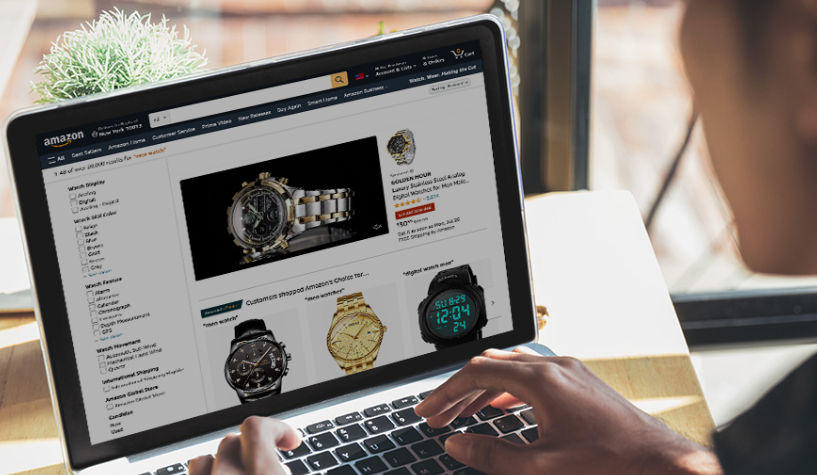An Amazon PPC ad that is not showing up in searches is a serious issue that can affect your product visibility, and the impact on sales can be immediate and distressing. If you're grappling with this problem, you've come to the right place for solutions.
There could be several reasons behind the invisibility of your ads, ranging from depleted daily budgets to non-compliance with Amazon's advertising policies. Perhaps your keywords are off-target, failing to match customer searches, or your ad spend is not optimized. You may be spending either too little to sustain visibility or too much without a return on investment.
This article will help you diagnose and fix these issues to ensure your ads are seen, maximized, and effective. Read on to ensure that your Amazon ads show up in all the right places and every dollar you spend on Amazon advertising does not go to waste.
Explore Advanced PPC Management with Scale Insights - Free 30-day trial* today!
*No Credit Card Required
Exploring Amazon PPC Ads
When your Amazon PPC ads are not showing, it often points to underlying issues within the components and mechanisms of PPC advertising. Here are the foundational aspects of Amazon PPC campaigns and the various types of ad campaigns you can utilize.
Basics of PPC Campaigns
Pay-per-click (PPC) is an advertising model where sellers pay a fee each time their ad is clicked. On Amazon, this model allows you to gain visibility for your products through Sponsored Products, Sponsored Brands, and Headline Search Ads.
Successful PPC campaigns depend on several factors, including the relevance of keywords, adequate daily budgets, and adherence to Amazon's advertising policies.
Key Elements of PPC Ads:
-
PPC: Cost incurred each time your ad receives a click
-
Impressions: Number of times your ad is displayed
-
Automatic Campaign: Amazon targets ads based on product information
-
Manual Campaign: Sellers manually select keywords for targeting
Types of Amazon Ad Campaigns
Amazon offers three primary types of PPC ad campaigns:
-
Sponsored Products: Drive sales and improve product visibility
-
Sponsored Brands/Headline Search Ads: Increase brand awareness
-
Automatic vs. Manual Campaigns: Automatic for ease, manual for control
Ad Types Overview:
-
Sponsored Products: Ads for individual product listings that appear in search results and product detail pages.
-
Sponsored Brands: Also known as Headline Search Ads, these showcase a brand logo, custom headline, and multiple products.
-
Automatic Campaign: Amazon determines when and where your ads are shown based on your product information.
-
Manual Campaign: Sellers choose keywords, set bids, and have greater control over their ad placement.
Reasons Why Your Ads Are Not Showing
Amazon's PPC platform can be intricate, and several reasons could hinder the display of your ads. Below, we unravel specific issues you might encounter with bids, budgets, campaign setup, policy adherence, and keyword targeting.
1. Issues with Bid and Budget
Your bid amount is crucial in the auction bidding system where higher bids are more likely to result in ad visibility. However, if your bid is too low, your ad may not show.
For example, if you bid $0.50 on a keyword with a going rate of $1.00, your ad is less likely to show. A competitive bid for a sought-after keyword like "wireless headphones" might need to be higher to stand out.
On the budget front, imagine setting a daily budget of $10, but each click costs $2. Your ad will only show for the first five clicks each day before disappearing.
Setting a sufficient daily budget ensures your ads run throughout the day. It's important to balance your bid and budget to maintain consistent visibility.
2. Ad Campaign Setup Problems
Proper setup of your ad campaigns is essential. This includes grouping related SKUs within appropriate ad groups and selecting the right campaign type, whether automatic or manual.
An example of setup issues might be incorrectly categorizing products, such as placing a high-end camera in a generic electronics ad group. This misstep can dilute the ad's relevance and its chances of being displayed.
If your automatic campaign is set up without a clear product description, Amazon's algorithm might not match it effectively to relevant searches. Make sure each product is in the right ad group with precise, relevant descriptions to ensure proper ad display.
3. Violations of Amazon's Ad Policies
Amazon has specific policies governing what can and cannot be advertised. If your ads violate any of these policies, they will not be shown.
Let's say your product ad includes a claim that hasn't been verified, such as "best-selling," without the data to prove it. This might contravene Amazon's truthfulness requirement.
To stay compliant, frequently check your ad content against Amazon's regulations and remove any content that could be considered misleading, ensuring your ads remain active.
4. Keyword and Targeting Discrepancies
Keywords are the cornerstone of your ad visibility. The right target keywords can increase your ad's chances of showing.
For instance, targeting a broad keyword like "shoes" may not effectively reach customers looking for "women's trail running shoes." Using a broad match might result in impressions but not necessarily clicks or conversions.
Be mindful of the type of keyword matches used—exact match, broad match, or phrase match—and prune irrelevant or underperforming negative keywords to optimize your ad's reach.
Utilize long-tail keywords that match specific customer searches and regularly review search term reports to identify and exclude negative keywords that attract the wrong audience. This strategic approach to targeting will help boost the relevance and performance of your ads.
Explore Advanced PPC Management with Scale Insights - Free 30-day trial* today!
*No Credit Card Required
How To Fix Your Amazon PPC Campaign
When your Amazon PPC ads are not showing, it could be due to a number of factors ranging from unoptimized campaigns to violations of Amazon's advertising policies.
By addressing specific issues such as ad spending, keyword relevance, and compliance, you can resurrect your campaigns and ensure your ads get the exposure they deserve.
1. Reevaluate Your Strategies
To improve your slow-performant ads, take a scrutinizing look at your campaign setup. Are your backend search terms properly indexed? Ensure your ASIN is relevant and your product detail page is fully optimized.
For instance, if you're selling eco-friendly water bottles but your backend search terms are generic, like "bottle," your ad might not reach eco-conscious consumers.
Ensure your product detail pages include relevant keywords such as "BPA-free" or "sustainable water bottle" to improve indexing and ad performance. Analyze your current strategies and adjust them to meet the precise needs of your audience.
2. Stop Underspending or Overspending
Your ad spending must align with your campaign goals. Setting a low daily PPC budget can limit your ad's visibility, just as overspending may lead to an inefficient use of your budget. Regularly track your campaign metrics and adjust your bids and budgets iteratively to optimize your ad spend efficiency.
3. Choose Your Target Audience
Understanding who you're selling to is crucial. Targeting the wrong audience leads to unoptimized PPC campaigns.
Refine your targeting options to focus on people more likely to be interested in your product. Audit your targeting settings and employ more precise demographics, interests, and behaviors to enhance campaign relevance.
4. Use the Right Keywords to Optimize Your Ads
Keywords are the foundation of your campaign. Check if you're experiencing issues with campaigns having irrelevant target keywords. Utilize tools to research and apply high-performing keywords in your front and back-end search terms.
For example, if you've chosen "tablet case" as a keyword for your rugged outdoor tablet case, you might miss the mark. Update your keyword strategy to include specific terms like "heavy-duty tablet case outdoor" to attract your desired audience. Utilize keyword research tools to identify and implement the most effective keywords and continuously refine them based on performance data.
5. Use Video Ads to Improve Your Campaigns
Adding video ads can be a game-changer, especially if you're not already leveraging them. For example, create a video showcasing the durability of your rugged tablet case in outdoor settings, which can engage potential buyers better than static images.
Analyze your current content and consider investing in high-quality video production to elevate your ads' engagement and click-through rates.
Conclusion
Pinpointing and remedying the reasons why your Amazon PPC ads are not showing is essential for advertising success. This blog has highlighted key issues such as budget limitations, adherence to Amazon's policies, keyword targeting, and strategic bidding. With the right adjustments, your ads can once again gain prominence and drive meaningful results.
It's time to take action and optimize your PPC campaigns. Evaluate, tweak, and continually monitor your strategies in response to Amazon's competitive ad space. With focused efforts, you'll see your ads re-emerge, attracting customers and boosting your sales.
Want professional assistance in avoiding these deterrents and refining your Amazon PPC strategy? Avoid the hassle and discover our Amazon PPC plans, which are tailored to ensure your ads not only show up but also perform.
Explore Advanced PPC Management with Scale Insights - Free 30-day trial* today!
*No Credit Card Required
Frequently Asked Questions
What could be the reasons why PPC ads do not receive any impressions on Amazon?
Your ads may not be getting impressions due to irrelevant target keywords or a low daily PPC budget that gets exhausted quickly. Also, ensuring compliance with Amazon's Sponsored Ads policies is key, as violations can lead to ads not being shown.
How can I troubleshoot issues with my Amazon PPC ads not spending the budget?
To troubleshoot, start by examining the current strategies for your campaigns. Adjust your spending to avoid both overspending and underspending. Optimize your campaigns with the right keywords and review if the budget is set appropriately for your campaign's goals.
What are the common factors that cause Amazon PPC campaigns to underperform?
Underperformance is often due to non-optimized bidding on keywords, not understanding your target audience, and failure to keep pace with changing trends. Regularly monitoring and updating ad creatives can address these issues and improve performance.
Why might there be a delay in Amazon PPC ads becoming active after creation?
Delays can occur when Amazon is reviewing your ads to ensure they meet all guidelines. It's also possible that the ad has been created, but the campaign settings need refinement to reach the intended audience effectively.
How do I ensure that my Amazon ads are properly optimized for visibility?
Proper optimization involves choosing relevant keywords and regularly refining your strategies based on performance data. Consider the relevance of branded keywords, as they don't always guarantee better conversion rates.
What steps should I take when my Amazon ads fail to generate the expected results?
When ads underperform, reassess and optimize your campaigns with a focus on relevance, budget allocation, and audience understanding. Continuous monitoring and updating based on the latest trends will help in achieving the desired results.



 Scale Insights Team
Scale Insights Team