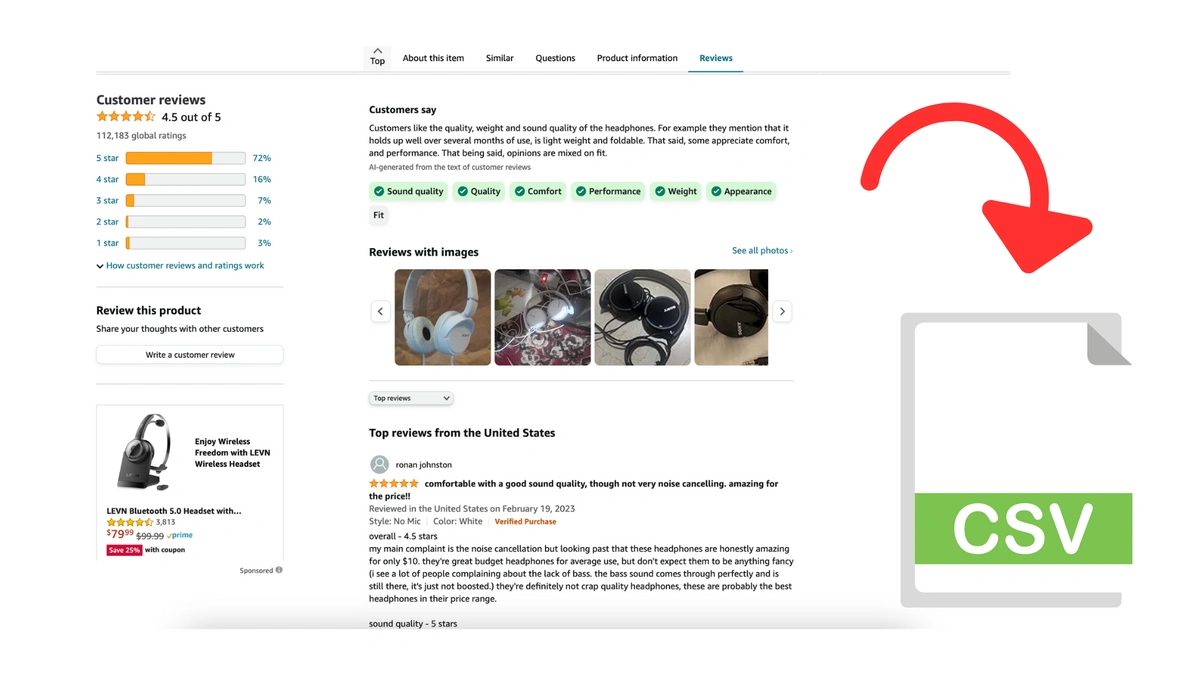Amazon reviews can be a valuable source of information for customers looking to buy a product. They can help customers make informed decisions about whether or not to purchase a product based on the experiences of others. However, reading through all of the reviews can be a time-consuming process. That's why downloading Amazon reviews can be a helpful solution.
There are several ways to download Amazon reviews. One way is to use an online tool like Export Comments or the Amazon Review Exporter. These tools allow users to enter the URL of the product they want to download reviews for and export them to an Excel or CSV file. Another way to download Amazon reviews is to use a browser extension like Amazon Reviews Exporter. This extension allows users to download reviews directly from the Amazon product page.
Regardless of the method used, downloading Amazon reviews can be a useful tool for customers looking to make informed purchasing decisions. By having access to all of the reviews in one place, customers can quickly and easily compare the experiences of others and make a more informed decision about whether or not to buy a product.
Ready to take your Amazon selling to the next level with Advanced PPC Management? Try Scale Insights - Free 30-day trial* today!
*No Credit Card Required
Understanding Amazon Reviews
Amazon reviews are a critical aspect of the Amazon shopping experience for both customers and sellers. They provide valuable insights into the quality, usability, and performance of products, and help customers make informed purchasing decisions. For sellers, reviews can help increase sales and improve their products. In this section, we will explore the importance of Amazon reviews for customers and sellers, as well as the different types of reviews available on Amazon.
Importance of Reviews for Customers and Sellers
Reviews play a significant role in the decision-making process of customers. According to a survey conducted by BrightLocal, 88% of consumers trust online reviews as much as personal recommendations. Positive reviews can help increase sales, as customers are more likely to purchase products with positive reviews. Negative reviews, on the other hand, can hurt sales and damage a seller's reputation.
For sellers, reviews can provide valuable feedback on their products. They can use this feedback to improve their products and address any issues that customers may have. Additionally, positive reviews can help increase a product's visibility on Amazon, making it more likely to be seen by potential customers.
Different Types of Amazon Reviews
Amazon offers several types of reviews, each with its own unique purpose. The most common types of reviews are product reviews, seller feedback, and customer questions and answers.
Product reviews are reviews written by customers who have purchased and used a particular product. They provide feedback on the quality, usability, and performance of the product. Product reviews are rated on a scale of one to five stars, with five being the highest rating.
Seller feedback is feedback provided by customers on the seller's performance, such as shipping times, communication, and customer service. Seller feedback is also rated on a scale of one to five stars.
Customer questions and answers are questions and answers posted by customers about a particular product. This section allows customers to ask questions about the product and receive answers from other customers or the seller.
In conclusion, Amazon reviews are an essential aspect of the Amazon shopping experience. They provide valuable feedback for both customers and sellers, and can help increase sales and improve the quality of products. By understanding the different types of reviews available on Amazon, customers and sellers can make informed decisions and have a better shopping experience.
Tools for Downloading Reviews
There are several tools available for downloading Amazon reviews. These tools can help sellers to analyze customer feedback, track review trends, and improve their products. In this section, we will discuss some of the most popular tools for downloading Amazon reviews.
Helium 10 Chrome Extension
The Helium 10 Chrome Extension is a popular tool for Amazon sellers. This extension allows sellers to download reviews for any product on Amazon. The extension is easy to use and provides detailed information about each review, including the reviewer's name, rating, and comments. The Helium 10 Chrome Extension also provides a range of other features, including keyword research, product research, and listing optimization.
ScrapeHero and Other Browser Extensions
ScrapeHero is a browser extension that can be used to download Amazon reviews. This extension provides sellers with a range of features, including the ability to download reviews for any product on Amazon. ScrapeHero also allows sellers to download reviews for multiple products at once. Other browser extensions, such as Xray, can also be used to download Amazon reviews.
Dedicated Review Downloaders
There are several dedicated review downloaders available for Amazon sellers. These tools are designed specifically for downloading reviews and provide sellers with a range of features, including the ability to download reviews for multiple products at once. Some popular review downloaders include Review Downloader and Feedback Genius.
In conclusion, there are several tools available for downloading Amazon reviews. These tools can help sellers to analyze customer feedback, track review trends, and improve their products. Sellers should consider using one of these tools to help them manage their reviews and improve their products.
The Download Process
Downloading Amazon reviews is a straightforward process that involves locating the ASIN for products, using filters to select reviews, and exporting reviews to a spreadsheet or database. Here are the steps to download Amazon reviews:
Locating the ASIN for Products
The first step is to find the ASIN for the product you want to download reviews for. The ASIN is a unique identifier assigned by Amazon to each product. To locate the ASIN, go to the product page and look for a 10-character alphanumeric code in the product URL. Alternatively, the ASIN can be found in the product details section.
Using Filters to Select Reviews
Once you have the ASIN, go to the "Feedback" section in your Amazon Seller Central account. Here, you can filter reviews by star ratings and date ranges. This feature can be useful in selecting reviews that are most relevant to your needs. For example, if you are looking for reviews for a new product, you may want to filter by the most recent reviews.
Exporting Reviews to a Spreadsheet or Database
After selecting the reviews you want to download, you can export them to a spreadsheet or database. Amazon provides a "Download Reviews" feature that allows you to export reviews in a CSV format. The CSV file can be opened in Excel or Google Sheets, making it easy to analyze the data. You can also import the data into a database for further analysis.
Overall, the process of downloading Amazon reviews is quick and simple. By following these steps, you can easily download reviews for any product and use the data to make informed decisions.
Ready to take your Amazon selling to the next level with Advanced PPC Management? Try Scale Insights - Free 30-day trial* today!
*No Credit Card Required
Analyzing Downloaded Reviews
After downloading reviews from Amazon, the next step is to analyze the data to extract insights and identify patterns in customer sentiment. This can be done by sorting and organizing the data, identifying key insights, and detecting patterns in customer sentiment.
Sorting and Organizing Data for Analysis
To begin analyzing the data, it is important to sort and organize it in a way that makes sense. This can be done by creating tables or lists that include important information such as the product name, reviewer name, date of review, and star rating. By organizing the data, it becomes easier to analyze and identify trends.
Identifying Key Insights from Reviews
One of the main goals of analyzing Amazon reviews is to identify key insights that can be used to improve the product or customer experience. This can be done by reading through the reviews and looking for common themes or issues that customers are experiencing. For example, if multiple customers are complaining about a specific feature of the product, it may be worth considering making changes to that feature.
Detecting Patterns in Customer Sentiment
Another important aspect of analyzing Amazon reviews is detecting patterns in customer sentiment. This can be done by looking at the language used in the reviews and identifying common words or phrases that are associated with positive or negative sentiment. By detecting patterns in customer sentiment, it becomes easier to understand how customers feel about the product and make changes to improve their experience.
Overall, analyzing Amazon reviews can provide valuable insights into customer sentiment and help businesses improve their products and customer experiences. By sorting and organizing the data, identifying key insights, and detecting patterns in customer sentiment, businesses can make data-driven decisions that lead to better outcomes for both the business and the customer.
Using Reviews for Product Research and Improvement
Amazon reviews can offer valuable insights into how customers perceive a product. By analyzing these reviews, sellers can identify areas for improvement and develop a better product strategy. In this section, we will explore how to use reviews for product research and improvement.
Comparing with Competitors' Products
One of the benefits of Amazon reviews is the ability to compare a product with its competitors. By analyzing the reviews of similar products, sellers can identify areas where their product is falling short. This information can be used to make improvements and enhance the product's overall performance.
Enhancing Product Listings Based on Reviews
Product listings are a crucial component of an effective Amazon strategy. By analyzing reviews, sellers can identify areas where their product listing can be improved. For example, if customers consistently mention a certain feature in their reviews, sellers may want to highlight that feature in their product listing.
Developing a Better Product Strategy
Reviews can also be used to develop a better product strategy. By analyzing customer feedback, sellers can identify trends and patterns that can inform future product development. For example, if customers consistently mention a certain feature that is not currently available, sellers may want to consider adding that feature to future iterations of the product.
Overall, using Amazon reviews for product research and improvement can be a valuable tool for sellers. By analyzing customer feedback, sellers can identify areas for improvement, enhance their product listings, and develop a better product strategy.
Leveraging Reviews for Marketing and Sales
Customer reviews are a valuable asset for any business as they can be leveraged to improve sales and marketing efforts. Positive reviews can be showcased in marketing materials to help attract new customers, while negative reviews can be addressed to improve sales.
Showcasing Positive Reviews in Marketing Materials
One of the most effective ways to leverage positive reviews is to showcase them in marketing materials. This can be done in a variety of ways, such as:
-
Including customer quotes in advertisements or on product pages
-
Creating a testimonial page on the company website
-
Sharing positive reviews on social media platforms
By showcasing positive reviews, businesses can build trust with potential customers and increase the likelihood of making a sale.
Addressing Negative Reviews to Improve Sales
Negative reviews can be a valuable source of feedback for businesses, as they can help identify areas for improvement. Addressing negative reviews in a professional and timely manner can also help improve sales.
Some ways to address negative reviews include:
-
Responding to the reviewer and offering a solution to their problem
-
Taking steps to prevent similar issues from occurring in the future
-
Encouraging satisfied customers to leave positive reviews to offset any negative ones
By addressing negative reviews, businesses can show that they value customer feedback and are committed to improving their products and services.
Overall, leveraging customer reviews can be a powerful tool for improving sales and marketing efforts. By showcasing positive reviews and addressing negative ones, businesses can build trust with customers and improve their overall reputation.
Ready to take your Amazon selling to the next level with Advanced PPC Management? Try Scale Insights - Free 30-day trial* today!
*No Credit Card Required
Additional Resources and Platforms
Exploring Review Export Options on Other Marketplaces
While Amazon is the largest online marketplace, it's not the only one out there. Other popular marketplaces like eBay, Walmart, and Etsy also offer review export options. If you sell products on these platforms, you can use third-party tools to extract reviews in bulk. For example, tools like FeedCheck and ExportComments can help you export reviews from eBay, Walmart, and Etsy, among other platforms.
Integrating Reviews from Amazon to Yelp and Other Sites
If you run a brick-and-mortar store or a business with a physical location, you may want to integrate your Amazon reviews with other sites like Yelp, Google My Business, and Facebook. Doing so can help you build your online reputation and attract more customers.
To integrate your Amazon reviews with Yelp, you can use a tool like Yotpo, which allows you to import your Amazon reviews and display them on your Yelp page. Similarly, you can use tools like Trustpilot and Bazaarvoice to integrate your Amazon reviews with Google My Business and Facebook.
Keep in mind that integrating your Amazon reviews with other sites may require some technical expertise or the help of a third-party service provider. However, the benefits of doing so can be significant, especially if you're looking to expand your online presence and reach a wider audience.
Overall, there are many resources and platforms available to help you export and integrate your Amazon reviews. By exploring these options, you can gain valuable insights into your customers' feedback and improve your online reputation.
Frequently Asked Questions
How do I extract all reviews on Amazon?
To extract all reviews on Amazon, you typically need to use web scraping tools or software that can systematically collect review data from product pages, as Amazon does not provide a direct feature for downloading reviews.
Can you download reviews from Amazon?
While you cannot directly download reviews from Amazon through an official feature, third-party web scraping tools and services can be used to gather review data for analysis or monitoring purposes.
Can I copy Amazon review to my website?
Copying Amazon reviews to your website is not recommended without permission, as it may violate Amazon's terms of service and copyright laws. Always ensure you have the right to use content from third parties on your own site.
Is there a way to obtain Amazon reviews for free?
Yes, there are several ways to obtain Amazon reviews for free. You can use tools like Reviewbox, which offers a free trial that allows you to download a limited number of reviews. Another option is to use Amazon Review Downloader, which is a free Chrome extension that allows you to download up to 500 reviews.
Can I use a Chrome extension to download Amazon reviews?
Yes, you can use a Chrome extension like Review Downloader to download Amazon reviews. This tool allows you to download reviews for a specific product in a CSV file format. To use this tool, you need to install the extension, navigate to the product page, and click on the Review Downloader icon to download the reviews.
How can I transfer Amazon reviews directly to Shopify?
To transfer Amazon reviews directly to Shopify, you can use a Shopify app like Loox. This app allows you to import Amazon reviews and display them on your Shopify store. To use this app, you need to install it on your Shopify store, connect your Amazon account, and import the reviews.
How can I download images from Amazon reviews?
To download images from Amazon reviews, you can use a tool like Reviewbox. This tool allows you to download images for a specific product review. To use this tool, you need to enter the product ASIN or link and select the desired review type. The tool will then generate a list of images that you can download.



 Scale Insights Team
Scale Insights Team