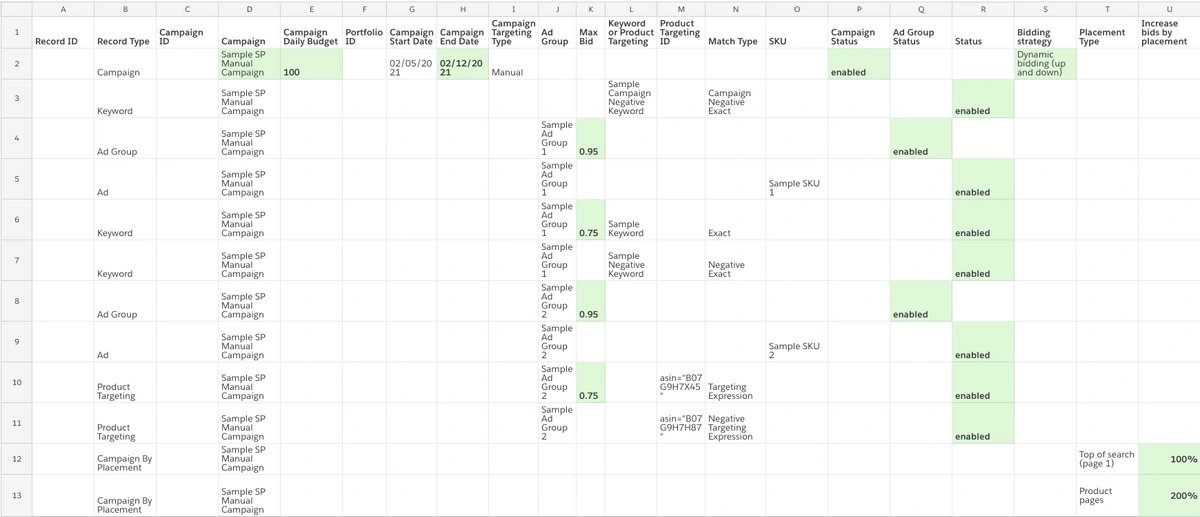Bulk sheets are an essential tool for Amazon PPC advertisers. They allow you to streamline your campaigns, save time, and optimize your ads more effectively. Bulk sheets are spreadsheets that allow you to make changes to multiple campaigns, ad groups, keywords, and other elements all at once. This is especially useful if you have a large number of campaigns to manage or if you want to make changes quickly.
Using bulk sheets for Amazon PPC campaigns can be intimidating at first, but it is a valuable skill to have. With bulk sheets, you can easily adjust bids, add or remove keywords, change ad copy, and much more. Additionally, you can use bulk sheets to create new campaigns or ad groups, which can save you a lot of time and effort. By using bulk sheets, you can manage your Amazon PPC campaigns more efficiently and effectively, which can lead to better results and more sales.
Understanding Amazon PPC Bulk Sheets
The Basics of Amazon PPC
Amazon PPC (Pay-per-click) is an advertising model where advertisers pay a fee each time one of their ads is clicked. It is an effective way for sellers to increase their product visibility and drive sales. Amazon PPC offers several advertising options such as Sponsored Products, Sponsored Brands, and Sponsored Display.
What Are Bulk Sheets?
Bulk Sheets are spreadsheets that allow Amazon sellers to make large-scale updates to their Sponsored Products, Sponsored Brands, and Sponsored Display campaigns. They are a powerful tool that can help sellers save time and optimize their campaigns more efficiently.
Benefits of Using Bulk Operations
Using Bulk Sheets for Amazon PPC campaigns has several benefits. Firstly, it allows sellers to make changes to their campaigns quickly and efficiently. Secondly, it helps sellers to optimize their campaigns by making large-scale updates to their campaigns, placements, keywords, and bids. Thirdly, it enables sellers to streamline their PPC campaigns with just a few clicks, saving them time and effort.
Bulk Sheets can be accessed through the Amazon Ad Console. Sellers can choose their desired settings for campaign optimizations and download the bulk sheets to make changes to their campaigns. By using Bulk Sheets, sellers can optimize their campaigns more efficiently and effectively.
In conclusion, Bulk Sheets are a powerful tool that can help Amazon sellers optimize their PPC campaigns more efficiently. By using Bulk Sheets, sellers can make large-scale updates to their campaigns, placements, keywords, and bids, saving them time and effort.
Preparing Your Bulk Sheet
Before you can begin using Bulk Sheets for Amazon PPC, you need to prepare your Bulk Operations Template. This involves downloading the template, understanding the structure of the template, and filling in your data.
Downloading the Bulk Operations Template
To download the Bulk Operations Template, log in to your Amazon Seller Central account and navigate to the Advertising tab. From there, click on the "Bulk Operations" option and then select "Download Templates".
Choose the template that corresponds to the type of campaign you want to create or edit. You can download templates for Sponsored Products, Sponsored Brands, and Sponsored Display campaigns.
Understanding the Template Structure
The Bulk Operations Template is a spreadsheet that contains multiple tabs, each with a specific purpose. The first tab is the "Instructions" tab, which provides an overview of how to use the template. The other tabs are where you will input your data.
Each tab has a row of column headers that correspond to the data you need to input. For example, the Sponsored Products tab has columns for Campaign Name, Ad Group Name, Keyword, Match Type, Bid, and more.
It is important to fill in all the required fields accurately, as any missing or incorrect data can cause errors in your campaigns.
Filling in Your Data
Once you have downloaded the template and understand its structure, you can begin filling in your data. You can either manually input your data into the spreadsheet or copy and paste it from another source.
It is important to be consistent with your data formatting. For example, if you use capital letters in one column header, make sure you use capital letters in all column headers. This will help prevent errors and make it easier to review your data.
When filling in your data, pay attention to any notes or instructions provided in the template. These can help you avoid common mistakes and ensure your campaigns are set up correctly.
By following these steps, you can prepare your Bulk Operations Template and start using Bulk Sheets for Amazon PPC.
Managing Campaigns with Bulk Sheets
Bulk Sheets can be used to manage Amazon PPC campaigns efficiently. The following subsections explain how to create new campaigns, edit existing campaigns, pause and terminate campaigns using Bulk Sheets.
Creating New Campaigns
Bulk Sheets can be used to create new campaigns in Seller Central. The process involves downloading the Bulk Sheet template and filling in the required information. The template includes columns for campaign name, targeting type, daily budget, start and end dates, and other details. Once the information is filled in, the Bulk Sheet can be uploaded to create the new campaign.
Editing Existing Campaigns
Bulk Sheets can also be used to edit existing campaigns. The process involves downloading the Bulk Sheet template and making changes to the relevant columns. For example, if the daily budget needs to be increased for a campaign, the corresponding column can be updated in the Bulk Sheet, and the sheet can be uploaded to apply the changes.
Pausing and Terminating Campaigns
Bulk Sheets can be used to pause and terminate campaigns. To pause a campaign, the corresponding row can be located in the Bulk Sheet, and the status column can be changed to "Paused." The updated sheet can then be uploaded to pause the campaign. To terminate a campaign, the corresponding row can be located in the Bulk Sheet, and the status column can be changed to "Terminated." The updated sheet can then be uploaded to terminate the campaign.
Overall, Bulk Sheets offer a convenient way to manage campaigns in Amazon PPC. By using these sheets, advertisers can efficiently create, edit, pause, and terminate campaigns in bulk, saving time and effort.
Optimizing Bids and Budgets
Optimizing bids and budgets is a crucial aspect of Amazon PPC campaigns. With bulk sheets, advertisers can easily adjust bids and budgets in bulk, saving time and effort. Here are some ways bulk sheets can help optimize bids and budgets:
Adjusting Bids for Different Placements
Amazon offers different placement options for sponsored ads, such as top of search, product pages, and rest of search. Each placement has a different cost and conversion rate. By using placement data, advertisers can adjust bids for different placements to maximize their ROI. With bulk sheets, advertisers can easily adjust bids for different placements in bulk, saving time and effort.
Setting Daily Budgets
Setting daily budgets is an essential part of Amazon PPC campaigns. Advertisers need to ensure that they are not overspending or underspending their budget. With bulk sheets, advertisers can easily set daily budgets for their campaigns in bulk. This helps ensure that their campaigns are always within budget.
Using ACOS for Optimization
ACOS (Advertising Cost of Sales) is a metric that measures the effectiveness of Amazon PPC campaigns. It is calculated by dividing the total ad spend by the total sales generated from the ads. Advertisers can use ACOS to optimize their campaigns by adjusting bids and budgets to achieve a lower ACOS. With bulk sheets, advertisers can easily adjust bids and budgets to achieve a lower ACOS in bulk, saving time and effort.
In conclusion, optimizing bids and budgets is a crucial aspect of Amazon PPC campaigns. With bulk sheets, advertisers can easily adjust bids and budgets in bulk, saving time and effort. By adjusting bids for different placements, setting daily budgets, and using ACOS for optimization, advertisers can maximize their ROI and achieve their advertising goals.
Working with Keywords and Targets
When it comes to Amazon PPC campaigns, keywords are the backbone of your advertising efforts. Bulk sheets make it easy to manage keywords across multiple campaigns, ad groups, and products.
Adding Keywords and Negative Keywords
Bulk sheets allow advertisers to add, edit, or remove keywords in bulk. Advertisers can add new keywords to campaigns or ad groups, adjust keyword bids, and pause or delete underperforming keywords. Negative keywords can also be added in bulk, which helps to improve ad relevance and reduce wasted ad spend.
Adjusting Match Types and Bids
Bulk sheets make it easy to adjust match types and bids for keywords. Advertisers can change match types from broad to phrase or exact match, or vice versa, to improve ad targeting and control ad spend. They can also adjust keyword bids to improve ad performance and increase conversions.
Targeting ASINs and Product Pages
Bulk sheets can be used to target specific ASINs or product pages in Amazon PPC campaigns. This allows advertisers to target specific products or categories and improve ad relevance. Advertisers can also add negative ASINs or product pages to exclude specific products or categories from their campaigns.
In conclusion, bulk sheets are a powerful tool for managing Amazon PPC campaigns. They make it easy to manage keywords, adjust match types and bids, and target specific ASINs or product pages. By using bulk sheets, advertisers can save time and improve the performance of their Amazon PPC campaigns.
Analyzing Bulk Sheet Data
After downloading the bulk sheet data, it is time to analyze it to get insights into how your campaigns are performing. Here are a few subsections that can help you understand how to analyze bulk sheet data:
Understanding Campaign Performance Metrics
The bulk sheet data contains important campaign performance metrics such as impressions, clicks, spend, and conversion rate. These metrics help you understand how your campaigns are performing and where you need to make changes. For instance, if you see that a campaign has a high number of impressions but a low click-through rate, you may need to revisit your ad copy or keywords.
Filtering and Sorting Data
One of the benefits of using bulk sheets is the ability to filter and sort data. You can filter data by campaign, ad group, keyword, and other metrics to get a better understanding of how each element is performing. Sorting data can help you identify the highest and lowest performing campaigns, ad groups, and keywords.
Identifying Campaign Items with Zero Impressions
Campaign items with zero impressions are those that have not received any impressions during a specific time period. Identifying these items is important because they can be a drain on your budget. You can use the bulk sheet data to identify these items and make changes to improve their performance. For example, you may need to adjust your bids or keywords to increase the chances of getting impressions.
In conclusion, analyzing bulk sheet data is an important step in optimizing your Amazon PPC campaigns. By understanding campaign performance metrics, filtering and sorting data, and identifying campaign items with zero impressions, you can make informed decisions on how to improve your campaigns.
Uploading and Applying Changes
Once you have made changes to your bulk sheet, it's time to upload it to the Amazon Advertising Console. Here are the steps you need to follow to upload and apply changes to your Amazon PPC campaigns.
Reviewing Your Changes Before Uploading
Before uploading your bulk sheet, it's important to review the changes you've made to ensure they are accurate and will not negatively impact your campaigns. Reviewing your changes can help you avoid costly mistakes and ensure that your campaigns are performing optimally.
Using the Upload Feature
To upload your bulk sheet, navigate to the "Bulk Operations" tab in the Amazon Advertising Console. Click on "Create Spreadsheet for Download" to download the template that you can use to make changes to your campaigns. Once you've made the necessary changes, save the file and upload it to the console.
Monitoring the Status of Uploaded Changes
After uploading your changes, it's important to monitor the status of your bulk operations to ensure that they have been applied correctly. You can monitor the status of your bulk operations by navigating to the "Bulk Operations" tab in the Amazon Advertising Console and clicking on the "View Bulk Operations History" button. This will show you the status of your bulk operations and whether they have been successfully applied.
In summary, uploading and applying changes to your Amazon PPC campaigns using bulk sheets is a powerful way to make changes en masse and save time. By following the steps outlined above, you can make changes to your campaigns quickly and easily while ensuring that they are accurate and optimized for performance.
Advanced Bulk Sheet Techniques
Bulk sheets can be an incredibly powerful tool for managing Amazon PPC campaigns. In addition to basic bulk editing, there are several advanced techniques that can help streamline operations and improve campaign performance.
Leveraging Placement Data for Campaigns
One of the most important factors in running successful PPC campaigns is targeting the right placements. By analyzing placement data, advertisers can identify which placements are driving the most conversions and adjust their bids accordingly. Bulk sheets make it easy to analyze placement data and make changes to campaigns in bulk.
Bulk Editing for Sponsored Brands and Products
Bulk editing is a powerful tool for managing Sponsored Brands and Products campaigns. With bulk sheets, advertisers can quickly make changes to ad copy, targeting, and bids across multiple campaigns. This can be especially useful for testing different ad variations and optimizing campaigns for maximum performance.
Streamlining Operations with Filters and Bulk Edits
Filters and bulk edits can help advertisers streamline operations and save time when managing large campaigns. By using filters, advertisers can quickly identify campaigns that need attention and make bulk edits to campaigns that share common characteristics. This can be especially useful for managing campaigns across multiple marketplaces or regions.
Overall, advanced bulk sheet techniques can help advertisers optimize their Amazon PPC campaigns for maximum performance. By leveraging placement data, bulk editing for Sponsored Brands and Products, and streamlining operations with filters and bulk edits, advertisers can save time and improve campaign performance.
Frequently Asked Questions
How do I download Amazon PPC bulk sheet?
To download an Amazon PPC bulk sheet, log into your Seller Central account, navigate to the advertising section, and select the 'Bulk Operations' tab. From there, you can choose to download a template or a report for your existing campaigns. Select the relevant options for the type of data you want to include in the sheet, such as campaigns, ad groups, or keywords, and then click the 'Download' button. The bulk sheet will be downloaded in an Excel format, allowing you to make changes offline.
What is bulk file in Amazon?
A bulk file in Amazon refers to a spreadsheet that sellers can use to manage their PPC (Pay-Per-Click) advertising campaigns at scale. This file allows for the editing of multiple campaigns, ad groups, ads, and keywords simultaneously. It is designed for efficiency, enabling sellers to make mass changes or updates rather than adjusting each element individually through the Seller Central interface.
What is bulk listing on Amazon?
Bulk listing on Amazon is a method used by sellers to upload or update a large number of product listings at once. This is particularly useful for sellers with extensive inventories. By using bulk listing tools or uploading a formatted bulk sheet through Seller Central, sellers can efficiently manage their catalog, including product details, pricing, and inventory levels. This method saves time and effort, especially when managing large product ranges or making mass updates.
How can I effectively manage large-scale PPC campaigns using Amazon's bulk sheets?
Amazon's bulk sheets can be a powerful tool for managing large-scale PPC campaigns. To use them effectively, it is important to have a clear understanding of your campaign goals and to structure your campaigns in a way that makes them easy to manage.
One effective strategy is to group your campaigns by product or product category. This will allow you to easily make changes to all campaigns for a particular product or category at once. Additionally, it is important to regularly review your campaigns and make adjustments as necessary to ensure that they are performing as intended.
What are the best practices for structuring bulk operations in Amazon Seller Central for PPC?
When structuring bulk operations in Amazon Seller Central for PPC, it is important to follow best practices to ensure that your campaigns are effective and efficient. Some best practices include grouping campaigns by product or product category, regularly reviewing and adjusting campaigns, and using relevant keywords and ad copy.
Additionally, it is important to regularly monitor your campaigns to ensure that they are performing as intended and to make adjustments as necessary.



 Scale Insights Team
Scale Insights Team