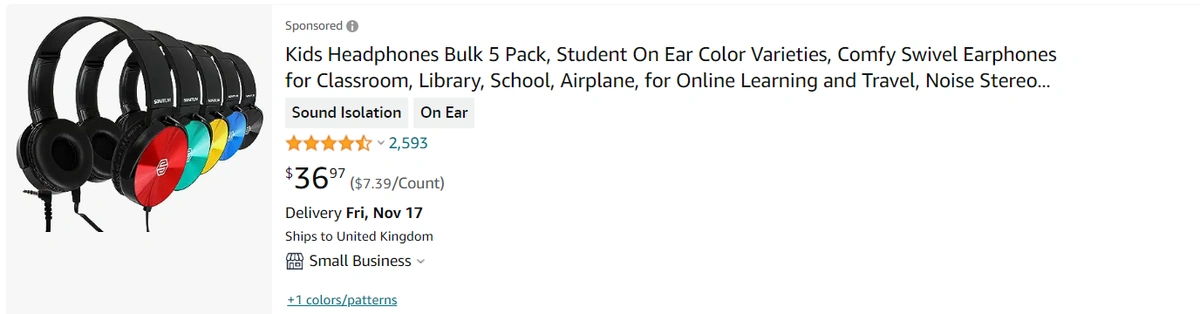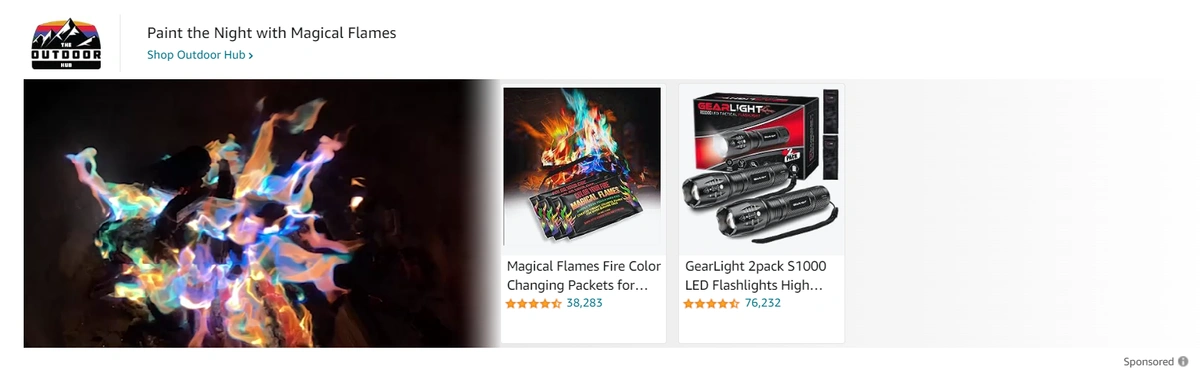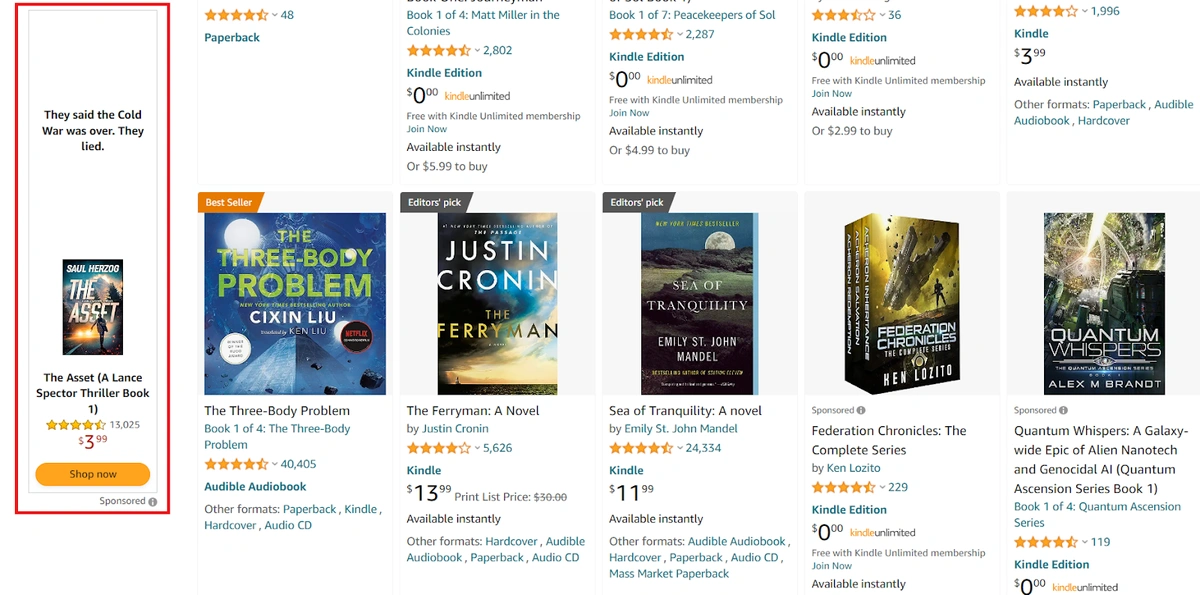Are you ready to take your Amazon business to the next level? Look no further than Amazon PPC advertising! With PPC, you can promote your products to millions of shoppers worldwide and drive targeted traffic to your listings, increasing sales and visibility.
In this article, we'll cover everything you need to know to run and manage effective Amazon PPC campaigns. From basic setup to advanced strategies and tips for avoiding common pitfalls, you'll leave with a better understanding of leveraging PPC to propel your business forward.
Whether you're already an established seller or just starting, mastering Amazon PPC is necessary in today's competitive marketplace. So let's dive in and start boosting your sales today!
1. Understanding Amazon PPC Campaigns
An Amazon PPC campaign is a type of advertising campaign that allows sellers to display their products on Amazon's search results and product detail pages. Sellers bid on specific keywords or target certain products or interests.
Their ads are displayed when customers search for those keywords or view related products. Sellers only pay when customers click on their ad, hence the term "pay-per-click."
Amazon's PPC campaigns provide sellers with a powerful tool to increase product exposure, attract traffic to listings, and boost sales. By using Amazon's proven ad platform, sellers can yield greater returns and take advantage of the vast potential of the platform.
Looking to expand your knowledge of Amazon PPC? Check out these informative articles: How Much is Amazon PPC, Best Amazon Analytics Tools, and Advanced PPC Strategies.
2. Types Of Amazon PPC Campaigns
Amazon's PPC campaigns are a cornerstone of a successful seller strategy on the platform. Understanding the nuances and strategic applications of Sponsored Products, Sponsored Brands, and Sponsored Display ads allows sellers to optimize their reach and conversion rates.
Here's an expanded look at these campaign types.
Sponsored Products
Image Credit: Sonitum
Sponsored Products are ads promoting individual product listings on Amazon. They help improve the visibility of specific products by appearing in search results and product pages based on customer search terms.
These ads are typically the first step for new Amazon sellers due to their ease of use and direct advertising approach.
When setting up a Sponsored Products campaign, sellers can choose automatic targeting, where Amazon targets ads based on search terms relevant to the product, or manual targeting, where the seller selects specific keywords.
Examples And Use Cases
Take, for instance, an emerging electronics brand with a new line of noise-cancelling headphones. Sponsored Products allow this brand to appear in searches for "noise-cancelling headphones," directly in competition with leading brands, thus driving product awareness and sales.
Best Practices
To maximize effectiveness, it's crucial to optimize listings with high-quality images and detailed product descriptions.
Utilizing keyword research tools can also enhance campaign performance by targeting high-converting search terms. These campaigns work best for driving sales for specific ASINs (Amazon Standard Identification Numbers), launching new products, or promoting seasonal items.
Sponsored Brands
Image Credit: The Outdoor Hub
Sponsored Brands are ads that feature your brand logo, a custom headline, and multiple products. These ads appear more prominently in search results, often at the top of the page, capturing shopper attention.
Sponsored Brands are more sophisticated and require a registered trademark as they are designed to foster brand recognition. Sellers can direct shoppers to a custom landing page or their Amazon Store, allowing for a curated shopping experience.
Examples And Use Cases
A strategic use of Sponsored Brands for a company that excels in outdoor gear and LED flashlights might feature a powerful headline such as "Illuminate Your Adventures with High-Performance LED Lights."
Clicking on the ad could lead customers to a carefully curated brand page that showcases a robust lineup of durable outdoor equipment and versatile lighting solutions, complemented by user guides and adventure inspiration.
Best Practices
The key is to tell a brand story through the ad. Strong, visually appealing branding, coupled with a clear, engaging headline, can make a significant difference. Sponsored Brands are particularly effective for introducing new product lines, building brand awareness, and driving loyalty.
Sponsored Display
Image Credit: Amazon
Sponsored Display ads are self-service display ads that use auto-generated creatives to simplify the process. They provide broader reach as they can appear not only on Amazon but also on third-party websites and apps.
These ads go beyond simple keyword targeting. They allow targeting by customer interests or products. They can retarget shoppers who viewed your products but didn't purchase. Sponsored Display campaigns leverage Amazon's rich shopper data to place products in front of consumers with a high intent to purchase.
Examples And Use Cases
An example might be a book publisher targeting readers interested in science fiction. Sponsored Display ads could target consumers who have viewed similar titles or genres, placing the publisher's books on related blogs, book review sites, and competitor listings.
Best Practices
Since Sponsored Display ads can follow potential customers across the web, it's important to create a consistent brand message and use these ads with other campaign types for full-funnel marketing. They are ideal for increasing product and brand consideration, cross-selling complementary products, and winning back customers who didn't purchase on their first visit.
Each campaign type comes with its strategic advantages
Sponsored Products drive sales and rankings for specific items.
Sponsored Brands enhance brand awareness and can lead to a broader range of product sales.
Sponsored Display keeps your products top-of-mind for customers across the web.
Successful Amazon sellers often combine all three types to create a comprehensive advertising strategy. By understanding the strengths and optimal use cases for each campaign type, sellers can more effectively allocate their advertising budget, improve their products' visibility, and ultimately drive more sales on Amazon's competitive marketplace.
3. Benefits Of Using Amazon PPC Campaigns For Sellers
-
Increased Visibility: Amazon PPC campaigns allow sellers to expand their product visibility by appearing at the top of search results, driving more traffic to their listings.
-
Targeted Advertising: Sellers can target their PPC campaigns to specific keywords, products, or customer interests, ensuring their ads reach the relevant audience.
-
Control over Budget and Bidding: Amazon PPC campaigns give sellers control over their budget, bidding strategy, and ad placements, allowing them to optimize their advertising spend.
-
Pay-Per-Click Model: With Amazon PPC, sellers only pay when customers click on their ad, making it a cost-effective advertising method.
-
Data-Driven Decision Making: PPC campaigns provide valuable data and insights, such as click-through rates, conversion rates, and keyword performance, which sellers can use to make informed decisions and optimize their campaigns for better results.
-
Competitive Advantage: Running Amazon PPC campaigns can give sellers a competitive edge by outbidding competitors, gaining visibility, and driving more sales.
Understanding the different types of Amazon PPC campaigns and their benefits can help sellers make informed decisions when planning and managing their advertising strategies on the platform. In the next sections of this article, we will delve into the steps for setting up and managing Amazon PPC campaigns effectively.
4. Setting Up Amazon PPC Campaigns
Step-by-step guide on creating a new Amazon PPC campaign:
-
Sign in to your Amazon Seller Central account.
-
Look for the Advertising tab and select "Campaign Manager."
-
Click on the "Create Campaign" button.
-
Choose the campaign type based on your advertising goals. Amazon offers several campaign types, including Sponsored Products, Brands, and Displays.
-
Select the targeting options for your campaign. This includes choosing the keywords, products, or interests you want to target and setting your budget and campaign duration.
-
Set your bidding strategy. You can choose between automatic bidding, where Amazon automatically sets bids for you, or manual bidding, where you set your bids.
-
Create your ad group(s) within the campaign. Ad groups allow you to organize your keywords and products into specific groups for better targeting and optimization.
-
Create your ad(s) for the campaign. This includes writing ad copy, selecting images or videos, and setting your bid amount.
-
Review your campaign settings and click the "Launch Campaign" button to make your campaign live.
It's important to note that Amazon PPC campaigns require ongoing monitoring and optimization to ensure their effectiveness.
Regularly review your campaign performance, adjust your bids and keywords, and test different ad creatives to optimize your campaign and achieve the best results.
5. Choosing The Proper Campaign Settings
Choosing the right campaign settings is crucial for the success of your Amazon PPC campaign.
The Budget
Setting an appropriate budget is essential as it determines how high or low you are willing to spend on your campaign. It's important to allocate a budget aligning with your marketing goals and financial capabilities.
Setting a budget that is too low may limit your campaign's reach and effectiveness, while setting an excessively high budget may result in overspending without achieving the desired results.
Targeting Strategy
Targeting options determine who sees your ads and where they appear. Selecting your targeting options carefully is important to ensure your ads reach the intended audience. This includes choosing relevant keywords, product targets, or interests that align with your target audience's search behavior and preferences.
Accurate targeting helps you reach potential customers who are more likely to convert, maximizing your ad spend.
Bidding Strategy
Bidding strategies determine how much you're willing to pay for each click on your ads. Choose a bidding strategy that aligns with your objectives to achieve campaign goals and budget optimization..
Amazon offers automatic bidding, where Amazon sets bids based on your campaign goals, or manual bidding, where you set your bids. While manual bidding gives you more control, optimizing your campaign requires ongoing monitoring and adjustment to optimize your campaign.
Choosing the right campaign settings is crucial for achieving optimal results from your Amazon PPC campaign.
It ensures that your ads are shown to the right audience, your budget is utilized effectively, and your bids are competitive enough to drive clicks and conversions. Regularly review and adjust your campaign settings to optimize performance and achieve the best results.
6. Best Practices For Campaign Setup
Setting up an Amazon PPC campaign requires careful planning and execution. Here are some best practices:
Conduct Thorough Keyword Research
Proper keyword research is the foundation of a successful Amazon PPC campaign. Identify relevant keywords frequently searched by your target audience and highly relevant to your products.
Use keyword research tools, analyze search terms reports, and monitor competitor's campaigns to identify potential keywords.
Create Ad Groups Based On Product Relevance
Group your keywords into ad groups based on product relevance. This allows you to create highly targeted ads and customize bids for specific product categories or types. This also helps you optimize your ad copy and landing page for better performance.
Craft Compelling Ad Copy
Create engaging and relevant ad copy that highlights the unique selling points of your product. Use clear and concise language, include relevant keywords, and highlight any promotions or offers.
A well-crafted ad copy can significantly impact your click-through rate (CTR) and conversion rate.
Set Appropriate Bids
Choose the right bidding strategy and set bids that align with your campaign goals and budget. Monitor your campaign's performance and adjust your bids regularly to stay competitive and maximize your ad visibility.
Monitor And Optimise Regularly
Monitor your campaign’s performance regularly. Always try to make data-driven decisions to optimize your campaign. Analyse performance metrics such as impressions, clicks, CTR, conversion rate, and ACoS (Advertising Cost of Sales).
Adjust your bids, ad copy, and targeting options based on performance data to continually improve your campaign's effectiveness.
Test And Iterate
Try to use different ad copies, keywords, and targeting options to find the best one for your campaign. Continuously test and iterate your campaign to identify and capitalize on opportunities for improvement.
Following these best practices can help you set up a well-optimized Amazon PPC campaign that drives sales and increases visibility for your products.
7. Understanding The Amazon PPC Auction
The Amazon PPC auction is the backbone of how advertising space is allocated and how much advertisers pay. Here's an in-depth look at how the PPC auction operates
The Basics Of Amazon PPC Auction
Whenever a shopper searches on Amazon, an auction determines which ads are displayed and the order in which they appear. Advertisers bid on keywords, representing the maximum amount they are willing to pay for a click on their ad.
However, unlike a traditional auction, the highest bid doesn't always win. Amazon's PPC auction operates on a second-price auction model.
Second-Price Auction Model
In this model, the highest bidder wins the ad spot, but the second-highest bid determines the price. If you bid $2.00 and the next highest bid is $1.50, you only pay $1.51 for the click.
This system aims to maximize value for both advertisers and Amazon by charging advertisers only what's needed to win the auction rather than their maximum bid.
Ad Quality And Relevance
Besides the bid, Amazon also considers the relevance and quality of the ad. This is what's known as the Ad Quality Score. If an ad is highly relevant to a user's query and offers a great customer experience (evidenced by high click-through and conversion rates), it can win against higher bids.
This quality score levels the playing field, encouraging advertisers to focus on the relevance and quality of their ads, not just on outbidding competitors.
Dynamic Bidding Strategies
Amazon offers dynamic bidding strategies, such as 'down only' or 'up and down,' that automatically adjust your bid based on the likelihood of a sale.
These strategies can modify bids in real-time, ensuring that you are not overpaying for clicks less likely to convert and bidding more aggressively for clicks likely to lead to sales.
Budget Considerations
Your daily budget also plays a role in the PPC auction. Once your budget is depleted, your ads stop showing, meaning you could miss out on potential sales. Balancing your bids with an adequate budget is important to maintain daily visibility.
The Importance Of Keywords
Keywords are critical in the Amazon PPC auction. Broad, phrase, and exact match types offer different levels of targeting and can impact how often your ads are shown. Negative keywords can also exclude irrelevant traffic, making your ad spending more efficient.
Continuous Optimization
Winning the PPC auction isn't a set-and-forget process. Continuous optimization is key. This includes refining your bids, discovering new keywords, adjusting your ad spend, and improving your listings for better conversion rates.
The Amazon PPC auction is a dynamic and intricate system that requires advertisers to be savvy, strategic, and adaptive. Understanding the nuances of the auction can lead to more cost-effective campaigns and a better return on investment.
8. Analyze Key metrics
Analyzing key metrics such as impressions, clicks, conversion rates, and Advertising Cost of Sale (ACoS) is crucial for the success of Amazon PPC campaigns. These metrics provide valuable insights into the performance of your campaigns and help you make data-driven decisions to optimize your ad spending and increase your return on investment (ROI).
Key Metrics For Your Campaign
When it comes to Amazon PPC campaigns, monitoring and analysing key metrics is crucial to measure the performance and effectiveness of your ads.
Clicks
Clicks represent the number of times users clicked on your ads. It is an important metric as it shows the level of engagement your ads are receiving and the traffic being driven to your product listings.
Impressions
Impressions refer to the number of times your ads were shown to users. It gives you an idea of the visibility and reach of your ads. Higher impressions generally indicate increased visibility, but analysing other metrics in conjunction with impressions is important for a complete picture.
Click-Through Rate (CTR)
CTR is calculated as the percentage of clicks divided by impressions. It measures the effectiveness of your ads in generating clicks from the impressions received. A higher CTR indicates that your ads resonate with users and drive them to click through to your product listings.
Average Cost-Per-Click (CPC)
CPC is the average amount you pay for each ad click. It is a crucial metric for budget management and helps you understand the cost-effectiveness of your campaigns. Lower CPCs are desirable, as they indicate efficient spending.
Advertising Cost Of Sales (ACoS)
ACoS is the ratio of total advertising spend to total sales generated from your Amazon PPC campaigns, expressed as a percentage. It is a key metric to measure the efficiency of your campaigns, with lower ACoS indicating better profitability.
Conversion Rate
Conversion Rate measures the percentage of users who clicked on your ads and completed a desired action, such as purchasing. It provides insights into the effectiveness of your product listings and the performance of your ads in driving actual sales.
Return On Advertising Spend (ROAS)
ROAS is the ratio of total advertising sales generated to total advertising spend, expressed as a multiple. It is a profitability metric that helps you understand the effectiveness of your ad spending in generating sales.
These are key metrics to track and analyze in your Amazon PPC campaigns. Regular monitoring and analysis of these metrics can help you optimise your campaigns, improve your ad performance, and drive better results on the Amazon marketplace.
9. The Power Of Keyword Research
In Amazon PPC campaigns, integrating negative keywords and incorporating fresh ones is fundamental for enhanced targeting. Using keyword analysis tools and data inspection aids in uncovering novel keywords for your campaign's inclusion.
It's imperative to consistently supervise and tweak your array of negative and positive keywords to confirm that your ads are reaching the correct demographic and fulfilling your campaign objectives.
Targeted Traffic
The specificity of keyword research allows you to fine-tune your PPC campaigns to the likely audience to purchase your product.
You can reduce the gap between browsing and buying by targeting keywords aligned with your product's features, benefits, and user intent. This isn't just about driving any traffic—it's about driving the right traffic.
For instance, if you're selling a high-end coffee machine, you'd target keywords that appeal to coffee aficionados rather than someone looking for a generic coffee maker. Some keywords you might target include:
-
Premium espresso machine
-
Italian espresso machine
-
Professional coffee machine
-
Third wave coffee machine
-
Artisan single origin coffee brewer
-
Smart espresso machine
-
Espresso machines with PID controllers
This precision leads to higher click-through rates (CTRs) and conversion rates, as the traffic is already pre-qualified by their search terms.
Competitive Edge
Understanding the keywords your potential customers use can provide insights beyond just PPC. It informs product development, features emphasis in marketing, and can even impact the decision to enter a market.
If keyword research shows high competition and high bid rates for the main keywords associated with a product you're considering, it may signal an oversaturated market.
Conversely, discovering high-volume, low-competition keywords could reveal a market opportunity. Keyword research also helps you understand language and terms your competitors may not be targeting, allowing you to occupy a unique market niche.
Budget Optimization
Every dollar counts, especially in PPC, where you pay for each click. Keywords with the highest search volume aren't always the best to target; they can be expensive and may not convert as well. Through thorough keyword research, you can identify cost-effective keywords that provide a better ROI.
It's about balancing search volume, competition, and user intent. By focusing on keywords that convert at a higher rate, even if they have a lower search volume, you can often achieve a better use of your ad spend. This targeted approach means your budget is spent driving sales, not just traffic.
Enhanced Visibility
Amazon's algorithm prioritizes products that sell, and using the right keywords can lead to sales, leading to increased visibility. This creates a positive feedback loop: sales lead to better rankings, leading to more visibility and sales.
Effective keyword research ensures your product appears in relevant searches, the first step in this virtuous cycle. Plus, as your product gains visibility through PPC, its organic ranking can also improve, leading to better results outside of paid campaigns.
Data-Driven Decisions
Keywords are a goldmine of data. They reflect user intent, product popularity, market trends, and consumer behavior.
This data isn't static—it evolves with market conditions, seasons, and consumer preferences. You can make informed decisions on everything from inventory stocking to seasonal promotions by continuously analysing this data.
For instance, if keyword research shows a spike in "portable heaters" as winter approaches, it may be time to stock more items and adjust PPC campaigns to capture the increased demand.
Keyword trends can also inform content creation for listings, highlighting the need to emphasize certain product features trending in consumer searches.
10. A/B Testing And Ad Variations
A/B Testing and ad variations are critical components of Amazon Pay-Per-Click (PPC) campaigns that can significantly influence the success of a product on the platform. In this section, we delve into the importance of experimenting with diverse ad creatives and share tips on crafting ads that capture customer interest.
The Importance Of A/B Testing
A/B Testing, also known as split testing, is a method in which two versions of an ad are compared to determine which performs better in terms of a predefined metric such as click-through rate (CTR), conversion rate, or return on ad spend (ROAS).
This approach allows sellers to decide on how much to spend on their Amazon PPC ads, based on real-time data:
-
Performance Insights: By testing different elements of your ads, such as the title, images, key features, and price, you can understand what resonates with your audience.
-
Optimization: A/B testing helps in optimizing listings for the highest conversion rates by showing which ad elements appeal to potential customers.
-
Risk Mitigation: It reduces the risk associated with introducing new ad campaigns by allowing you to test changes on a small scale before wider implementation.
How To Create Enticing Ad Variations
To maximize the impact of your Amazon PPC campaigns, consider the following tips for creating ads that stand out:
-
High-Quality Images: Use clear, high-resolution images that showcase the product from multiple angles. Try zoomed-in shots to highlight unique features or quality craftsmanship.
-
Compelling Copy: Write succinct, benefit-driven headlines and bullet points. Focus on how the product solves a problem or improves the buyer’s life.
-
Strategic Pricing: Experiment with different pricing points to find the sweet spot that appeals to customers and maintains a healthy profit margin.
-
Promotions: Include discounts or promotions in the ad to entice price-sensitive customers.
-
Social Proof: Leverage positive reviews and ratings in your ad copy to build trust and credibility.
-
Keywords: Utilize high-performing keywords in your ad text to improve visibility and relevance.
-
Seasonality: Tailor your ads to different times of the year or events, like holidays, to tap into consumer purchasing behaviors.
-
Mobile Optimization: Ensure your ad looks good on mobile devices, considering a significant portion of Amazon shoppers use the mobile app.
Best Practices For A/B Testing
When conducting A/B tests, keep these best practices in mind:
-
Control Variables: Only test one change at a time to measure its impact accurately.
-
Statistical Significance: Allow the test to run long enough to collect enough data to make informed decisions.
-
Consistent Measurement: Evaluate both variations using the same criteria and KPIs.
-
Iterative Process: Treat A/B testing as an ongoing process, continually refining and improving your ads.
A/B testing and ad variations are not just about changing elements for the sake of change. They are about understanding customer psychology, preferences, and behavior.
Methodically testing and optimizing your Amazon PPC ad allows you to enhance ad performance, increase sales, and maximize your return on ad spend. Remember, the key to successful Amazon advertising is to remain flexible and responsive to the data your tests provide.
11. Campaign Segmentation
In Amazon PPC, campaign segmentation is a strategic approach that organizes products and keywords into distinct categories for more precise targeting and bidding. Effective segmentation allows for granular control over ad spend and can enhance ad performance by aligning with shoppers' search intent.
Product Category Segmentation: This involves creating campaigns for each product category you offer. For instance, if you sell sports equipment, you could have separate campaigns for 'Yoga Mats,' 'Basketball Sneakers,' and 'Cycling Gear.' Each campaign could then target keywords specific to those categories.
Brand vs. Non-Brand Segmentation: Separating branded keywords into their own campaign allows you to control budget and bidding strategies for searches directly related to your brand, while non-brand campaigns capture broader traffic.
Lifecycle Stage Segmentation: Products can also be segmented by their lifecycle stages — launch, growth, maturity, or decline. Each stage may require different advertising tactics and budget allocations. For example, products in the launch phase may require aggressive advertising to gain visibility, while products in the decline phase may need reduced bids to maintain profitability.
12. Continuous Review and Analysis of Data
Continuous review and analysis involve regularly examining the wealth of data provided by Amazon's advertising platform to refine and adjust campaigns. This data-driven approach is essential for responding to market changes, optimizing ad spend, and improving ROI.
In-Depth Analysis Methods
ACoS Tracking: Keeping an eye on the Advertising Cost of Sale for each campaign helps determine if the ad spend is proportionate to the revenue generated. If ACoS is high, it may indicate that bids need to be lowered or that the keywords targeted are not converting well.
Keyword Harvesting: Reviewing search term reports can reveal new high-performing keywords (keyword harvesting) that were not previously targeted. These can be added to campaigns to capture additional traffic.
Dayparting Analysis: Analyzing performance data by time of day and day of the week (dayparting) can uncover patterns that allow for bid adjustments to capture traffic during peak times or save budget during slow periods.
13. Competitor Monitoring
Competitor monitoring in the context of Amazon PPC campaigns is a multifaceted approach that involves analyzing and adapting to the strategies employed by your competitors. This process is crucial because it helps to ensure that your campaigns remain competitive and cost-effective while identifying potential opportunities for growth and differentiation.
Here's an expanded look at various aspects of competitor monitoring:
Benchmarking Against Competitors
Regularly check how your prices stack up against similar products. Price can significantly influence click-through and conversion rates, impacting your PPC performance.
Monitor the ratings and reviews of competitor products. Products with higher ratings often have better conversion rates, which can affect how you position your PPC campaigns.
Ad Content Analysis
Dissect competitors' ad copies to understand the value propositions and calls to action that resonate with your target audience. This can inform the messaging in your own campaigns.
Analyze the images and graphics competitors use in their ads. High-quality, engaging visuals can improve ad performance, and noticing what works for competitors can guide your own creative decisions.
Promotion And Offer Monitoring
Keep an eye on competitors' promotional offers. Time-limited sales or discounts can draw traffic away from your products, which might necessitate a temporary increase in advertising to maintain visibility.
Monitor and analyze the frequency and timing of lightning deals or coupons offered by competitors, as these can significantly influence buyer behavior.
Market Share Analysis
Analyze how often competitors' ads appear in relation to your own. A high share of voice can indicate higher ad spend or better campaign optimization.
Use Amazon Brand Analytics to monitor your brand’s health compared to competitors, including metrics such as click and conversion share.
Finally, you should conduct a historical data review. Analyze competitors' historical PPC data, if available, to understand their long-term strategy, seasonal adjustments, and responses to market changes.
Conclusion On How To Run Amazon PPC Campaign
Amazon PPC campaigns are an essential tool for sellers to drive sales and increase visibility on the platform. Understanding the different campaign types and selecting the proper settings, including a budget, targeting options, and bidding strategies, is important. Effective management of campaigns involves monitoring performance, analysing key metrics, and making data-driven decisions to improve targeting and ad performance.
Utilizing negative keywords and A/B testing strategies can also help optimize campaign performance. By following these best practices and consistently monitoring and adjusting campaigns, sellers can achieve success on Amazon. Continued refining and improving campaign strategies is important to stay ahead of the competition and maximize results.
Learn more about Amazon PPC Tools in these related articles: Amazon Seller Analytics Software, Best Amazon Analytics Tools, and Amazon PPC Automation Software.
Want to automate your ad campaigns and free up more time for core tasks? Scale Insights’ powerful AI-driven Amazon automation software has all the features you need. Our comprehensive suite of tools for Amazon sellers is focused on growing profits and scaling your campaigns.
Try a free 30-day trial (no credit card needed), starting at $78 up to $688 monthly. Customized plans are available for up to 2,000 automated ASINs.
Frequently Asked Questions About How To Run Amazon PPC Campaigns
How Do I Set Up Negative Keywords For My Amazon PPC Campaigns?
To set up negative keywords for your Amazon PPC campaigns, add keywords you don't want your ad to show for a negative keyword list. This will help prevent your ad from being shown to irrelevant search queries.
What Are The Benefits Of Using Amazon PPC Campaigns?
Amazon PPC campaigns can help sellers increase their visibility, drive traffic to their products, and boost sales.
What Campaign Settings Should I Choose For My Amazon PPC Campaign?
Selecting the ideal budget, targeting options, and bidding strategies for your Amazon PPC campaign can be critical to achieving your business goals and reaching your target audience.
How Do I Monitor And Manage My Amazon PPC Campaign?
To monitor and manage your Amazon PPC campaign, regularly analyze key metrics such as impressions, clicks, conversion rates, and ACoS. Use this data to make data-driven decisions and optimize your campaign.
What Is An Amazon PPC?
Amazon PPC (Pay-Per-Click) is an advertising model within Amazon's marketplace where sellers can display ads for their products and pay a fee each time a potential customer clicks on their ad.
This system helps increase visibility for listings and can drive more sales by placing products in front of customers who are actively searching for similar items.
Is Amazon PPC Worth It?
Amazon PPC is often worth it for sellers looking to boost their product visibility and drive sales, especially for new products or in highly competitive categories.
It's an effective tool to reach a large audience, as it leverages Amazon's vast customer base and can lead to higher product rankings and improved organic reach over time.
How Much Does Amazon PPC Make?
The amount Amazon PPC can make varies widely depending on several factors such as the product's category, the effectiveness of the ad campaign, and the competition.
There's no guaranteed income, but successful campaigns can significantly increase a product's sales volume and profitability. It's a matter of finding the right balance between spending on ads and the profits from increased sales.



 Scale Insights Team
Scale Insights Team