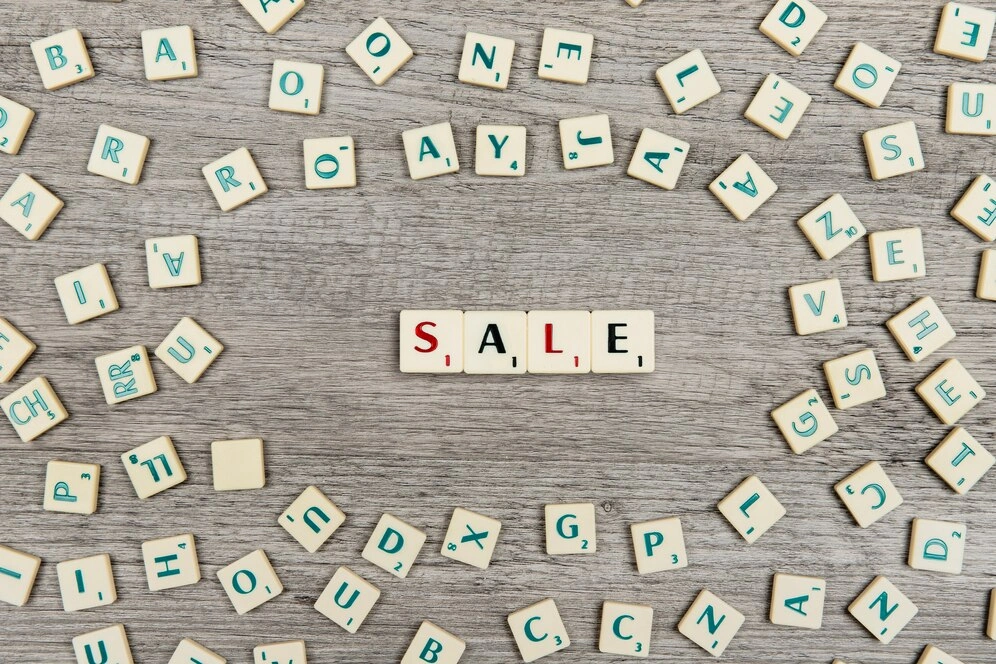Successfully optimizing Amazon Pay-Per-Click (PPC) campaigns is vital to driving visibility, traffic, and conversions for your products. A critical yet often overlooked aspect of this optimization involves the strategic use of Amazon Negative Keywords.
Negative keywords can enhance campaign performance and maximize return on investment (ROI) by refining your ad targeting and excluding irrelevant queries. This article will delve into understanding Amazon Negative Keywords, their benefits, and their application at the ad group and campaign levels.
1. Understanding Amazon Negative Keywords
Negative keywords on Amazon are terms you add to your ad campaign to exclude your ads from appearing for otherwise irrelevant search terms or queries. They serve as a filter, preventing your ads from being triggered by certain words or phrases unlikely to result in a conversion.
While regular keywords tell Amazon where your ads appear, negative keywords tell Amazon where you do not want them to appear. For instance, if you sell premium coffee makers, you might add "cheap" as a negative keyword to avoid appearing in searches for low-cost options.
Amazon allows for negative keywords: Negative Phrase and Negative Exact Match. A negative phrase excludes your ad from any search term that includes the exact phrase in the same order. Exact match negative keywords, on the other hand, excludes your ad from the exact search term without any additional words.
The impact of negative keywords on your ad targeting and cost control can be substantial. By preventing your ads from showing up in irrelevant searches, they help increase the relevance of your ad to the viewer's search, potentially enhancing click-through rates (CTR) and conversion rates.
2. Benefits Of Using Negative Keywords On Amazon
Using the right negative keywords, can drive several benefits for your Amazon ad campaigns.
Enhancing Ad Relevance And CTR
By ensuring that your ads only show up for highly relevant search queries, negative keywords can enhance the relevance of your ads to the viewers, thereby increasing your CTR. A higher CTR can improve your ad rank, leading to further visibility and potential conversions.
Reducing Wasted Ad Spending And Maximizing ROI
Negative keywords play a crucial role in reducing wasted ad spend. By filtering out irrelevant search queries, they prevent your budget from being spent on clicks that are unlikely to convert, thus maximizing your ROI.
Improving Overall Campaign Performance
Incorporating negative keywords can significantly improve overall performance at both the ad group and campaign levels. Refining your keyword targeting, and reducing irrelevant impressions and clicks contribute to a higher conversion rate and more efficient use of your ad spend.
3. Identifying Negative Keywords
Conducting Thorough Keyword Research And Analysis
In Amazon PPC advertising, knowing which keywords to target is as important as knowing which ones to avoid. Enter Amazon negative keywords, which prevents your ad from appearing for certain search queries. To identify these negative keywords, thorough keyword research and analysis is required.
Start by identifying exact match keywords irrelevant to your product or ones not converting well. These broad match keywords might drive traffic but not necessarily the right kind, leading to lower conversion rates and advertising costs.
Leveraging Amazon Search Term Reports
Amazon provides search term reports, a goldmine of data for identifying negative keywords. These reports show which search queries triggered your ads and how they performed. Analyze these reports regularly to spot keywords costing you money without generating conversions. These can be added to your list of negative keywords.
Utilizing Third-Party Keyword Tools For Comprehensive Insights
Besides Amazon's in-built tools, third-party keyword tools can offer more comprehensive insights. These tools can provide additional data points, help identify and find negative keywords and keyword trends, and automate identifying and adding negative keywords.
Try our Scale Insights’ proprietary Scale-matic tech. It provides a negative word algorithm that aggregates words in your search terms and identifies and negates irrelevant words.
4. Implementing Negative Keywords In Amazon PPC Campaigns
Integration In Sponsored Products, Sponsored Brands, And Sponsored Display Campaigns
Negative keywords can be added to all Amazon PPC campaigns, including Sponsored Products, Brands, and Displays. They can be applied as either 'negative exact match' or 'negative phrase match keyword'.
Negative exact-match keywords will prevent your ad from showing if the search query is an exact match to the negative keyword. Negative phrase match keywords exclude your ad when the search term contains the exact phrase of your negative keyword.
Negative Keywords At The Campaign And Ad Group Levels
You may add negative keywords at both the campaign and ad group levels. At the campaign level, the negative keywords apply to all ad groups within the campaign. This is useful when certain keywords are irrelevant across all ad groups.
Negative keywords at the ad group level allows you to be more specific, ensuring the negative keyword only affects that particular ad group. This is particularly useful if a keyword performs well in one ad group but not another.
Best Practices For Seamless Implementation
Adding negative keywords is straightforward. In the campaign manager, select the campaign or ad group to which you wish to add negative keywords. Then, add the chosen negative keywords in the 'negative keywords' tab.
Reviewing your negative keyword list regularly and adding new ones as needed is important. Remember that the goal is not to eliminate as much traffic as possible but to filter out irrelevant traffic that doesn't lead to conversions.
5. Monitoring And Optimizing Negative Keywords
Identifying Irrelevant Or Underperforming Keywords
A well-optimized negative keyword list should contain any irrelevant or underperforming keywords. These keywords consistently drive clicks without conversions, draining your advertising budget.
Adjusting Negative Keyword Lists Based On Campaign Goals
Lastly, remember that your negative keyword list should evolve along with your campaign goals. As your product listing, target audience, or market changes, so should your own negative keyword optimization strategy. Regularly adjust your negative keyword list based on these changes to ensure your campaigns stay effective and cost-efficient.
6. Utilizing Match Types For Precision Targeting
Amazon offers different match types for keywords: broad, phrase, and exact. The same match types apply when you add negative keywords on Amazon.
Negative Exact Match Keywords
These block ads from showing the precise keyword phrase with no extra words. For instance, if your negative exact match keyword is "blue shoes", your ad won't show for that specific phrase, but it could show for "blue running shoes" or "shoes blue".
Negative Phrase Match
This match type prevents ads from showing whenever the exact phrase appears in the search term, regardless of other words in the query. If "blue shoes" is your negative phrase, your ad won't show for "blue running shoes" or "cheap blue shoes" but could still appear for "shoes blue".
7. Pitfalls To Avoid When Using Negative Keywords
Overusing Or Blocking Relevant Keywords Inadvertently
One common mistake is overusing negative keywords, which can limit ad exposure and potentially block relevant search queries. Ensure your negative keywords don't accidentally eliminate terms beneficial to your ad visibility.
Balancing Negative Keywords to Maintain Visibility Without Overspending
Striking the right balance is key when it comes to Amazon negative keywords. Too few and you risk spending your budget on irrelevant clicks; too many and you risk limiting your ad exposure. Regularly reviewing and adjusting your negative keyword list can help strike this balance, maximizing your return on ad spend without limiting visibility.
Want to learn more? Immerse yourself in these insightful articles: How Much is Amazon PPC, Best Amazon Analytics Tools, and Advanced PPC Strategies. Your journey to expertise begins here!
Conclusion On Amazon Negative Keywords
Mastering negative keywords on Amazon is an advanced technique that can significantly optimize your Amazon PPC campaigns. When used strategically, this powerful tool can help reduce wasteful ad spend, improve campaign efficiency, and ultimately drive higher conversions.
We encourage sellers to leverage Amazon Negative Keywords. Regularly monitor your search term reports, add negative keywords dynamically, use match types for precision, and segment your keywords for more granular control. And remember, balance is key. Avoid pitfalls such as overusing negative keywords or inadvertently blocking relevant terms.
This strategic approach will not only enhance the performance of your Amazon ad campaigns' performance but also contribute to your business's growth on this vast e-commerce platform.
If you want to take your business to even higher ground, check out Scale Insights. Discover the most powerful AI-based Amazon PPC software that allows you to take granular control over every aspect of your campaigns. Sign up today for free and get a free 30-day trial (no credit-card required)!
Discover Amazon PPC Tools through these articles: Amazon Seller Analytics Software, Best Amazon Analytics Tools, and Amazon PPC Automation Software. Elevate your advertising strategy now!
This is the time to take full control of your campaigns and grow your business to the next level. Contact Scale Insights today.
Frequently Asked Questions About Amazon PPC negative keywords
How Often Should I Update My Negative Keywords List?
The frequency of updating your negative keywords list depends on your campaign's performance. Still, reviewing and updating it at least once every two weeks is good practice.
Do Negative Keywords Affect Organic Search Results On Amazon?
No, negative keywords only impact the visibility of your paid ads. They do not affect the ranking of your product listings in organic search results.
What Happens If I Mistakenly Add A High-Performing Keyword As A Negative Keyword?
Suppose you mistakenly add a high-performing keyword to your negative keywords list. Your ad will stop showing for that search term, potentially leading to decreased relevant traffic and sales. Therefore, always double-check your negative keywords before adding them.
How Many Negative Keywords Can You Add?
There isn't a strict limit on the number of negative keywords you can add to your campaigns in platforms like Google Ads or Amazon Advertising. However, it's recommended to focus on relevant and impactful negative keywords to improve campaign performance.
What's The Difference Between Positive And Negative Keywords In Amazon?
-
Positive Keywords: These are the keywords you target in your Amazon Advertising campaigns. When customers search for these keywords, your products are eligible to appear in the search results.
- Negative Keywords: These are the keywords you specify to prevent your ads from showing when customers search for those terms. They help you refine your targeting and avoid displaying ads for irrelevant searches, saving your ad budget and improving ad relevance.



 Scale Insights Team
Scale Insights Team